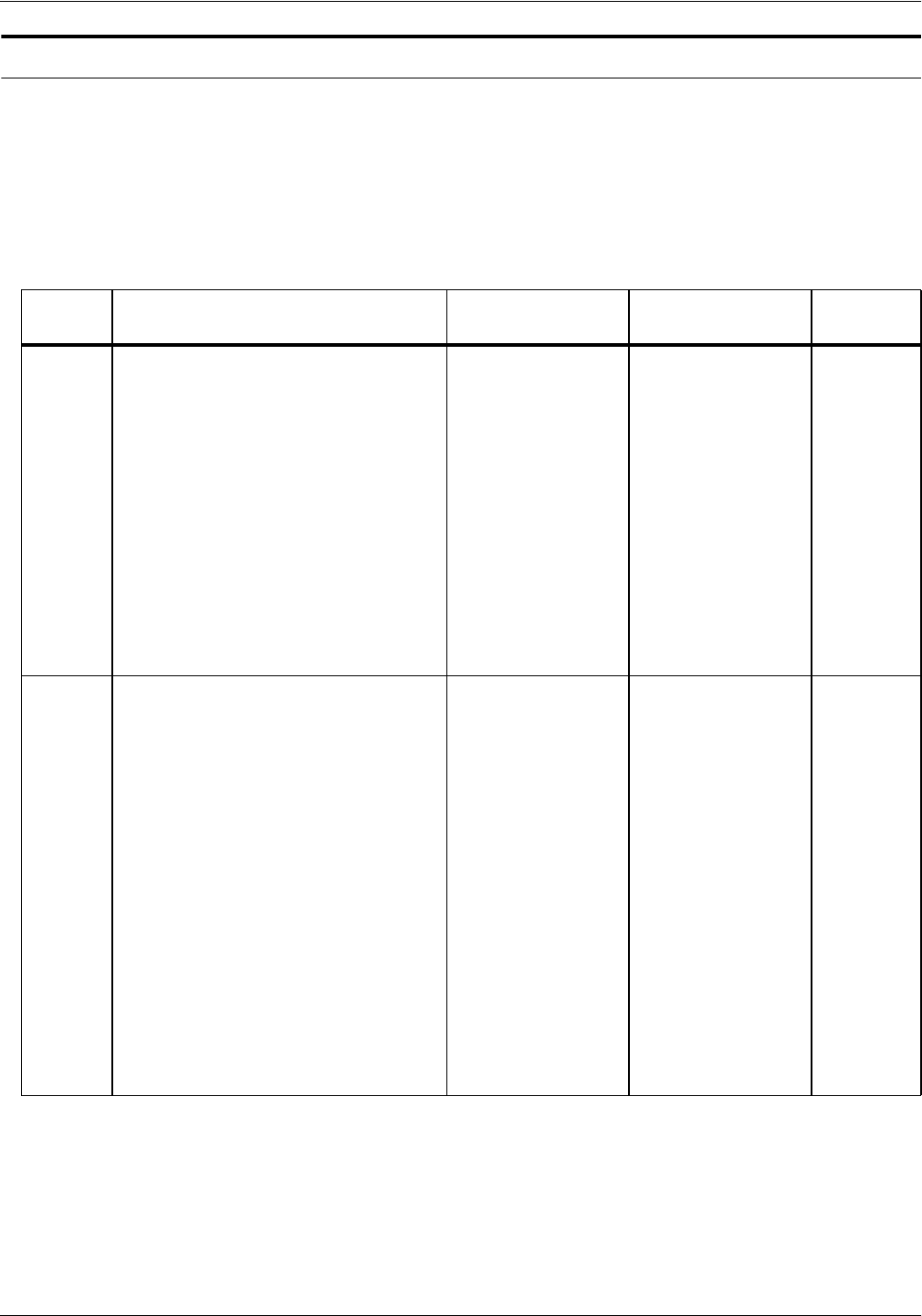
PREPARING FOR INSTALLATION
4-4 XEROX DOCUPRINT NETWORK PRINTER SERIES INSTALLATION PLANNING GUIDE FOR MODELS 96/4635/180 NPS
Installation planning checklist
To aid you in printer installation planning, the following is a checklist
that lists the tasks that you and your service representative must
complete before installation. If you have questions about any of these
activities, contact your sales or service representative.
Use the time frames in this checklist as guidelines. It is best to consult
your suppliers to determine the required lead times.
Table 4-1.96/4635/180 NPS installation planning
checklist
Week Activity Reference Responsibility
Date
completed
-4
• Select location for DocuPrint
system.
• Identify networked client
workstations to be used. Make sure
the hardware, operating systems,
and networking software are
supported by the DocuPrint NPS.
• In the United States, sign up with
Xerox Documentation and Software
Services. Order additional
documentation, if needed.
• In the United States, register for
Xerox Customer Education
classes, if needed.
Chapters 5 and 6
Chapter 4 and
Appendix D
Appendix B
Appendix B
Customer
Customer
Customer
Customer and Xerox
_________
_________
_________
_________
-3
• Schedule hardware delivery.
• Prepare the site:
— Install network to system
location
— Establish network addresses
and logical unit names for print
server and user workstations
— Provide table with adequate
space for hardware and cables
— Ensure and install proper
electrical receptacles
— Ensure proper operating
environment
— Provide analog phone line
access for optional Sixth
Sense installations.
Sales rep
Chapters 4 to 6 and
Guide to Configuring
and Managing the
System
Customer and Xerox
Customer
_________
_________
_________
_________
_________
_________
_________


















