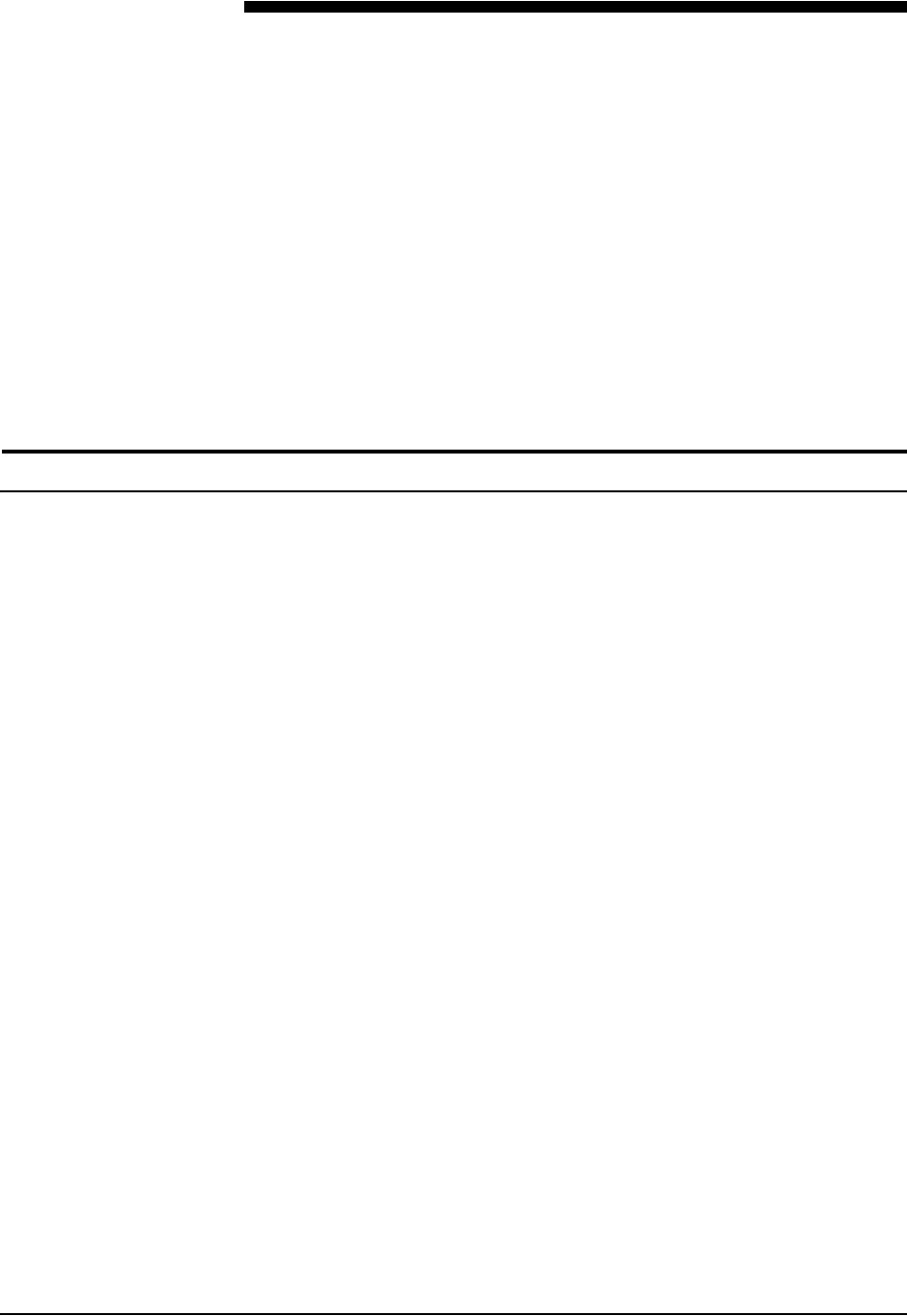
Installation Planning Guide D-1
D. DocuColor 2060 NPS/IPS on a
Novell network
This appendix provides a brief overview of Novell NetWare, and
describes some of the considerations you must make before the
service representative installs the DocuColor 2060 NPS/IPS on
a Novell network.
NOTE: This does not apply to IPDS printing.
Novell NetWare overview
In a Novell network, clients who connect to the file server are
authenticated and maintain an open connection. Communication
is through the file server and not client-to-device.
Communications are typically on an Ethernet or Token Ring
LAN.
Novell NetWare software receives and queues print jobs. It
assigns priorities to incoming jobs and tracks information about
each job. It sends print jobs to the printer, and contains a series
of utilities and menus to set up, manage, and manipulate print
queues.
DocuColor 2060 NPS/IPS supports Novell NetWare versions
3.11 and 3.12.
NOTE: Customers using Novell 4.1 must set the Bindery
Emulation Mode to be compatible with Novell 3.12.


















