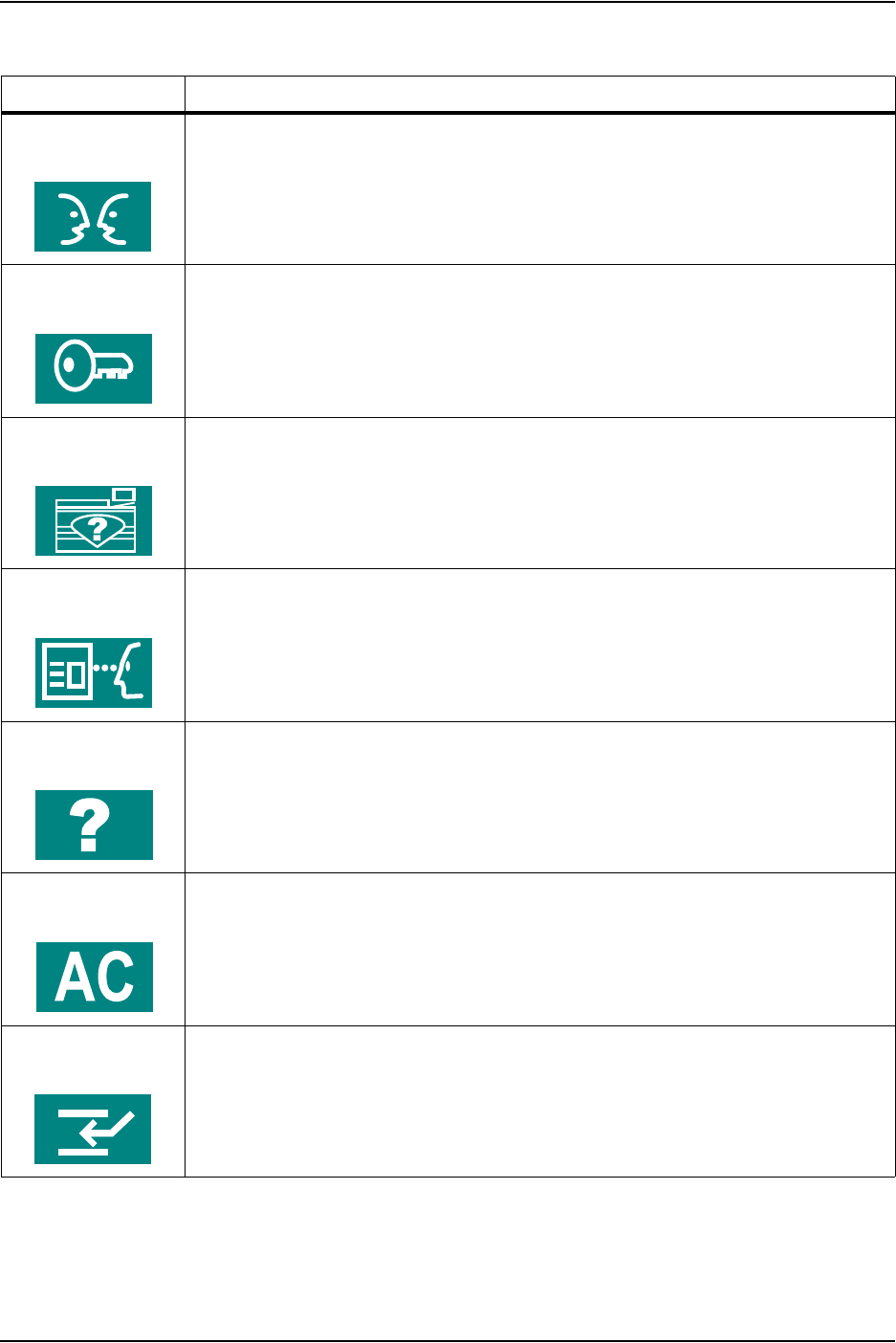
Printer components and options
3-6 Installation Planning Guide
Language Allows you to select one of two languages to be displayed on the touch screen.
Access Allows access to the password-protected Tools Pathway and the Auditron
Administration Pathway. For information on the Tools mode, refer to the
Guide to
Performing Routing Maintenance
, “Default settings” chapter.
Machine Status Gives the status of the paper trays, machine details, error log and maintenance
information. Machine Status is where you will find the serial number for the printing
system, the customer support telephone numbers and the meters that show the
count for color, black and white, color large size and total output.
Review Not used for DocuColor 2060 NPS/IPS.
Help Additional information useful in completing a task is displayed on the touch screen.
Clear All Not used for DocuColor 2060 NPS/IPS.
Interrupt Not used for DocuColor 2060 NPS/IPS.
Table 3-1. Control panel buttons (Continued)
Name and symbol Function


















