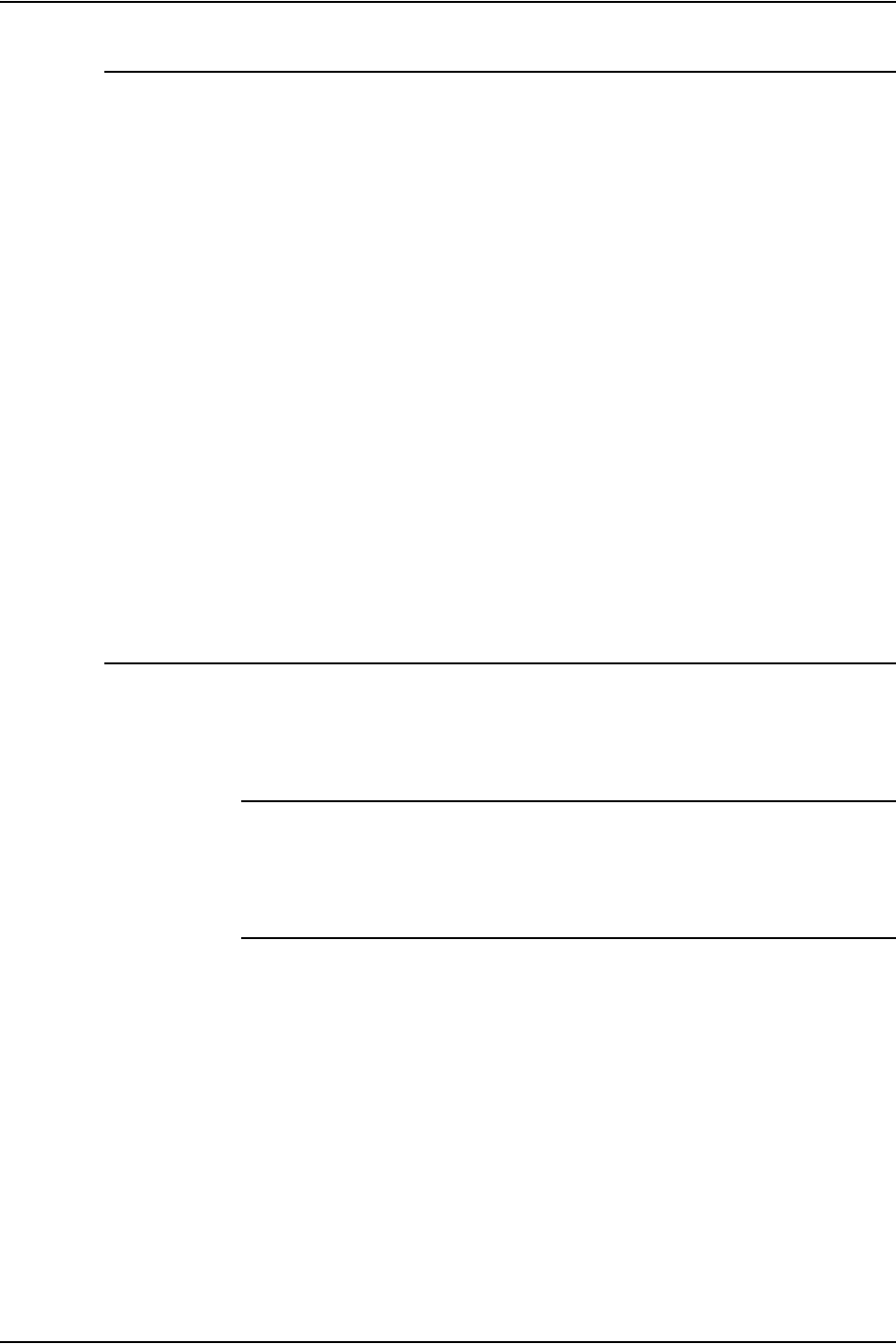
Defining the printer to the host: TCP/IP attachment
F-2 Installation Planning Guide
Network configurations – MVS
The printer is supported in all the following configurations,
provided that the software prerequisites are installed.
• Basic configuration in which the MVS host is attached to a
LAN using a Token Ring or Ethernet network adapter card
• Remote LAN environment in which there are data
communication links between the host and the LAN-attached
controller
• Configurations in which the LAN with the printer attached is
connected to the host-attached controller using LAN devices
such as routers
• Environments with intermediate host systems between the
MVS host running PSF and the LAN-attached controller.
NOTE: There may be printer performance and throughput
implications with some of these configurations. It is
recommended that your network management group be involved
with planning this installation.
Configuration steps – MVS
The software configuration process for an MVS or OS/390
environment with TCP/IP consists of six major steps:
1. Configure the printer for TCP/IP at the printer controller
Refer to your
Guide to Configuring and Managing the System
for
setting system options.
2. Configure the MVS CCU for the MVS host to MVS
The MVS communications control unit (CCU) could be the 3172,
3174, or 3745 control unit. To configure it to MVS, you can use
either a hardware configuration definition (HCD) or an MVS
configuration program (MVSCP). If your control unit and LAN are
already installed and operational, skip this step.
NOTE: The AFP1 parameter used when channel-attached IPDS
printers are defined is not applicable in this configuration. It is the
communications control unit (3172, 3174, or 3745) that is being
defined to MVS, not the printer’s control unit.


















