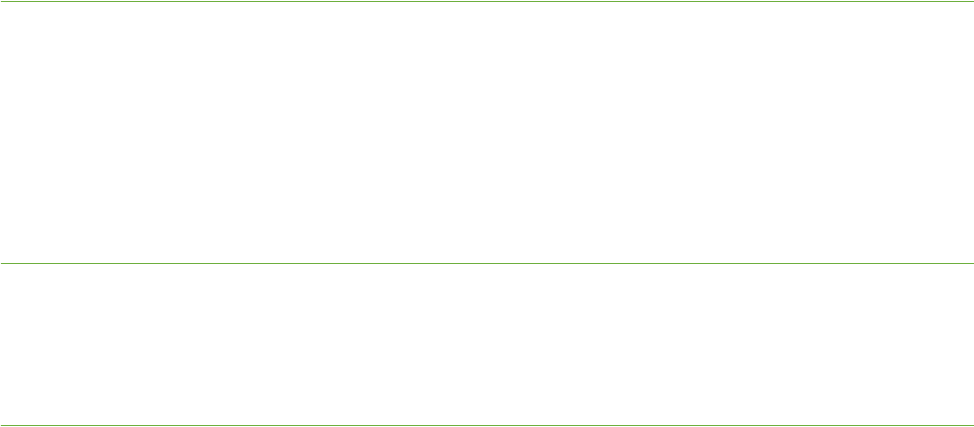
Xerox WorkCentre 4260 Series System Administration Guide 157
16 CentreWare Internet Services
(CWIS)
This chapter explains how to enable and use the CentreWare Internet Services CWIS feature
of the machine. The following information is provided.
The following areas are covered:
1. Overview on page 157
2. Information Checklist on page 157
3. Enable HTTP on the Machine on page 158
4. Access CWIS on page 158
5. General on page 159
6. Alerts on page 159
7. Trays on page 160
8. Consumables on page 160
9. Billing and Counters on page 161
10. Active Jobs on page 161
11. Print on page 162
12. Image Settings on page 163
13. Job Management on page 164
14. Alert Notification on page 165
15. Support on page 165
Overview
CWIS uses the embedded HTTP Server on the machine. This allows you to communicate
with the machine through a web browser and gives you access to the Internet or intranet.
Entering the IP Address of the machine as the URL (Universal Resource Locator) in the
browser provides direct access to the machine.
CWIS not only allows you to change basic settings as in Control Panel, but also allows you
to change more specialised settings for the machine.
Information Checklist
Please ensure that the following items are available or have been performed before
accessing CentreWare Internet Services (CWIS):


















