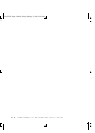Overview
1-4
❖
4505/4505ps or 4510/4510ps User’s Guide
The printer is controlled by numerous settings whose values
are pre-set at the factory. These values are called
factory
settings
.
If the factory settings do not suit the needs of your printing
environment, you can select a new setting in either of two
ways:
•
Control Panel
on the printer. See
Chapter 3: Using the
Control Panel
.
•
Remote User Interface
on the host computer. Refer to the
Document Services for Printing Guide
.
Factor
y
Settings
AUG-CH01 Page 4 Black,Red,Cyan Saturday, January 21, 1995 6:00 PM