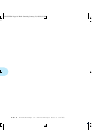Selecting a Font
4-12
❖
4505/4505ps or 4510/4510ps User’s Guide
How is a font selected for printing?
The general answer is that you select a font
within the
application you are running
. For example, if you are using a
word processing application, you will select a font
from the
font list
within the application.
If desired, you may select a font (PCL fonts only) from the
Control Panel or Remote User Interface (RUI). For an
explanation of how to do this, see
Chapter 3: Using the
Control Panel
,
Font Number
(page 3-20), or refer to the
Documentation Services for Printing Guide
for the RUI.
A font selected from the Control Panel or RUI becomes the
default
font for the printer unless overridden by the selection
of a different font from your software application.
Selecting
a Font
AUG-CH04 Page 12 Black,Cyan Saturday, January 21, 1995 6:33 PM