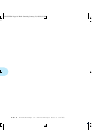Installing a SIMM
5-8
❖
4505/4505ps or 4510/4510ps User’s Guide
SIMMs and controller boards are sensitive to static electricity.
Before installing a SIMM, discharge static electricity from
your body by touching something metal, such as the metal
back plate on the printer. If you walk around before finishing
the installation, again discharge any static electricity.
Never remove the printer controller board while the printer is
plugged in.
7
To remove the
controller board, pull
the handle with firm,
but even force.
!
Caution
AUG-CH05 Page 8 Black,Red,Cyan Saturday, January 21, 1995 6:40 PM