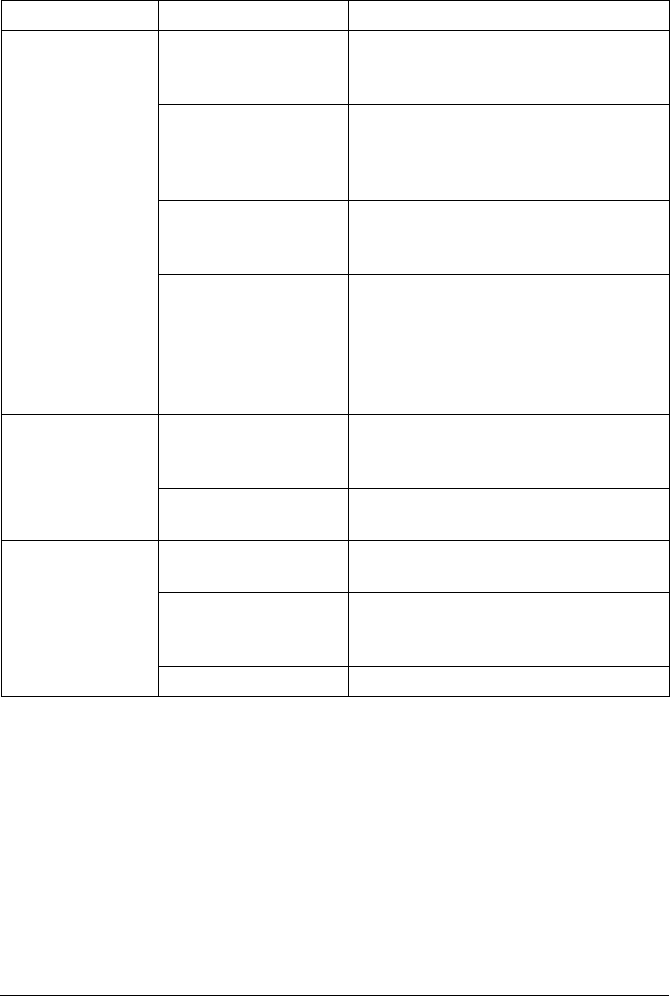
Solving Other Problems
117
Solving Other Problems
Symptom Cause Solution
Printer power is
not on.
The power cord is not
correctly plugged into
the outlet.
Turn off the printer, confirm that the
power cord is correctly plugged into the
outlet, and then turn on the printer.
Something is wrong
with the outlet
connected to the
printer.
Plug another electrical appliance into
the outlet and see whether it operates
properly.
The power switch is
not correctly turned on
(I position).
Turn the power switch off (O position),
then turn it back to the on (I position).
The printer is
connected to an outlet
with a voltage or
frequency that does
not match the printer
specifications.
Use a power source with the
specifications listed in appendix A,
"Technical Specifications."
The control panel
displays
X LOW
much sooner than
expected.
One of the toner
cartridges may be
defective.
Remove the toner cartridges and check
each for damage. If one or more is
damaged, replace it.
You printed with heavy
toner coverage.
See specifications in Appendix A.
You can’t print the
configuration
page.
The tray is empty. Check that at least Tray 1 is loaded
with media, in place, and secure.
The printer’s covers
aren’t closed securely.
Make sure the covers are closed
securely. Close all covers gently to
avoid jarring the printer.
There is a paper jam. Clear the paper jam.


















