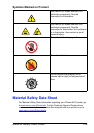Index166
H
Hard drive, 140
HTTP, 11
I
Imageable area, 54
IP address
Manual setting, 8
IPP, 11
J
Jams
Clear from Tray 2, 111
Clearing, 105
Duplex unit, 114
Solving problems, 115
L
Labels, 49
Letterhead, 50
Loading media, 56
LPD/LPR, 11
M
Maintenance, 89
Media
Clearing misfeeds, 105
Imageable area, 54
Loading, 56
Path, 104
Preventing jams, 103
Media misfeed
Duplex unit, 114
Interior, 105
Tray 2, 111
Media path, 104
Media storage, 74
Media type
Envelope, 48
Glossy stock, 53
Labels, 49
Letterhead, 50
Plain paper, 46
Postcard, 51
Thick stock, 47
Transparency, 52
Message window, 25
Messages, 127
Misfeed problems, 115
Clearing, 105
Media path, 104
Preventing, 103
N
Network connection, 6
Address setting, 8
Ethernet interface, 7
Making connections, 7
Theory, 6
Using DHCP, 7
Network printing, 10
O
Options, 136
DIMMs, 137
Duplex unit, 144
Enable on Macintosh, 19
Hard drive, 140
Tray 2, 148
Output tray, 73