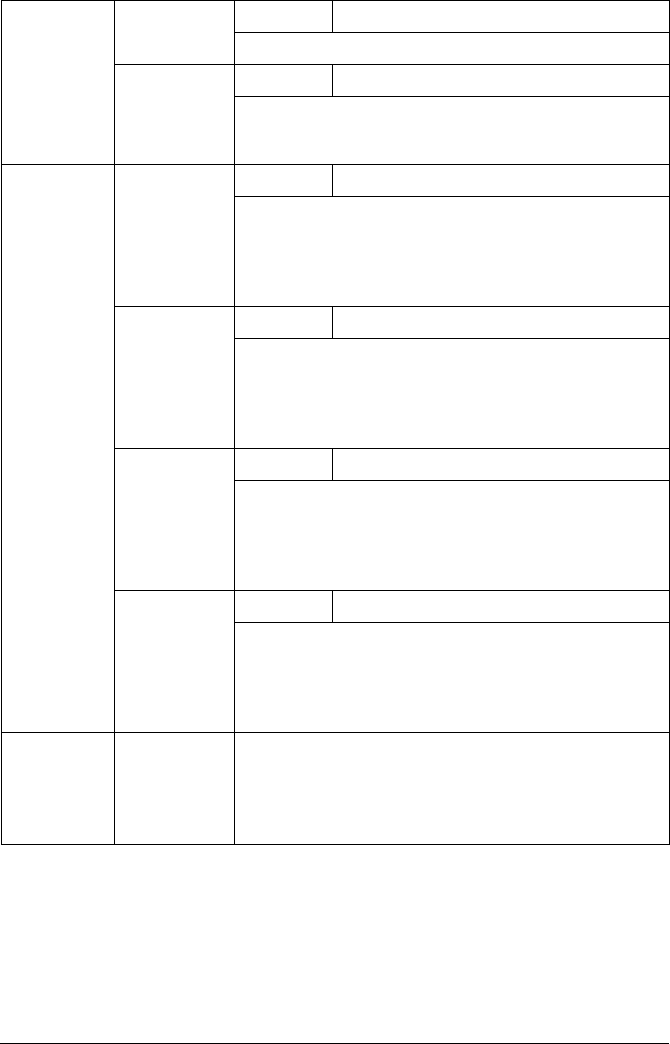
About the Control Panel
35
DENSITY
CAL
REQUEST
CAL
Settings
NO/YES
If YES is selected, image adjustments are performed.
MODE
Settings
ON/OFF
If ON is selected, the image adjustments are applied.
If OFF is selected, image adjustments are not applied.
DENSITY
CONTROL
BLACK
Settings
1/2/3/4/5
Adjust the density of the black toner to one of five
levels.
If 1 is selected, the density is at its lightest level. If 5
is selected, the density is at its darkest level.
CYAN
Settings
1/2/3/4/5
Adjust the density of the cyan toner to one of five
levels.
If 1 is selected, the density is at its lightest level. If 5
is selected, the density is at its darkest level.
MAGENTA
Settings
1/2/3/4/5
Adjust the density of the magenta toner to one of
five levels.
If 1 is selected, the density is at its lightest level. If 5
is selected, the density is at its darkest level.
YELLOW
Settings
1/2/3/4/5
Adjust the density of the yellow toner to one of five
levels.
If 1 is selected, the density is at its lightest level. If 5
is selected, the density is at its darkest level.
TRANSFER
BELT
RESET
COUNT
Settings
YES/NO
When YES is selected, the transfer belt counter is
reset. Use this setting after you have installed a new
transfer belt.


















