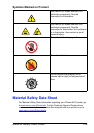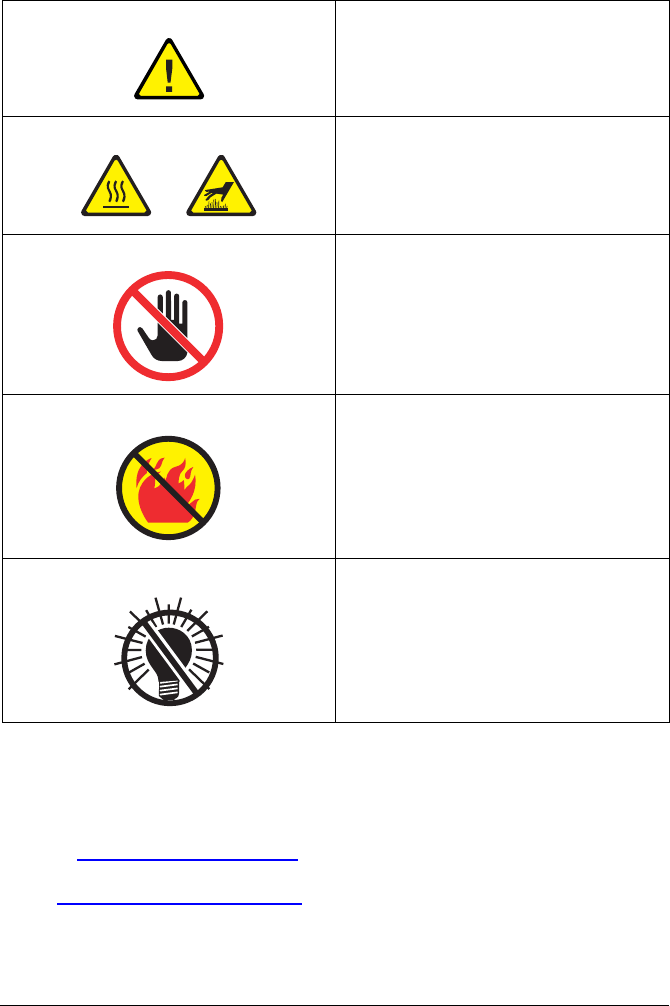
Material Safety Data Sheet
159
Symbols Marked on Product
Material Safety Data Sheet
For Material Safety Data information regarding your Phaser 6120 printer, go
to www.xerox.com/office/msds. For the Customer Support Center phone
numbers, see the information sheet that shipped with your printer or go to
www.xerox.com/office/contacts.
Use caution (or draws attention to a
particular component). See the
manual(s) for information.
Use caution (or draws attention to a
particular component). See the
manual(s) for information. Hot surface on
or in the printer. Use caution to avoid
personal injury.
Do not touch the imaging unit.
Do not burn the item.
Do not expose the imaging unit to
intense light or light for long periods of
time.