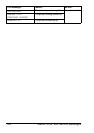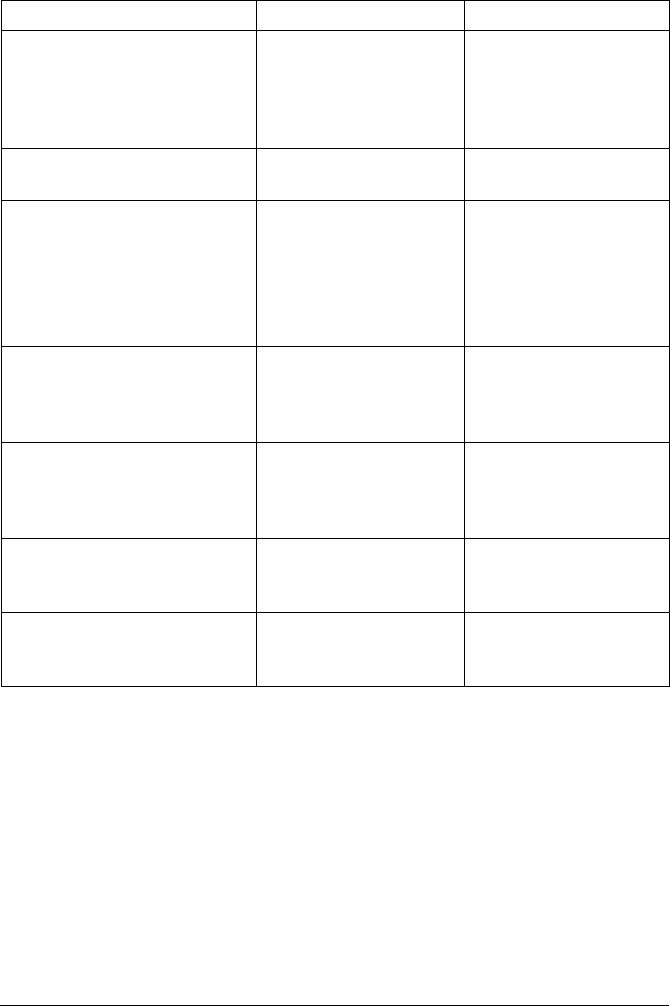
Status, Error, and Service Messages
129
Error Messages (Warning)
This message... means... do this...
CANNOT ROTATE
CARTRIDGE
A problem occurred,
such as a paper jam, that
prevents the toner
cartridge carousel from
rotating.
If a paper jam occurred,
clear the jammed paper.
DISK NEAR FULL
The optional hard disk is
full.
Delete print jobs saved
on the hard disk.
X EMPTY
The X toner cartridge is
empty.
This message appears
when the
QUALITY/
TONER OUT ACTION
menu is set
CONTINUE.
Replace the toner
cartridge.
X INCORRECT
The specified toner
cartridge is not the
correct toner for this
printer.
Replace the specified
toner with the Xerox-
approved toner for this
printer.
PAPER TYPE MISMATCH
The media type set in the
printer driver is different
from the type of media
loaded.
Load the correct paper
type.
IMAGING UNIT LOW
The imaging unit is near
the end of its life.
Replace the imaging unit
soon. Be sure to have
an imaging unit on hand.
REPLACE IMAGING UNIT
The imaging unit has
reached the end of its
life.
Replace the imaging
unit.