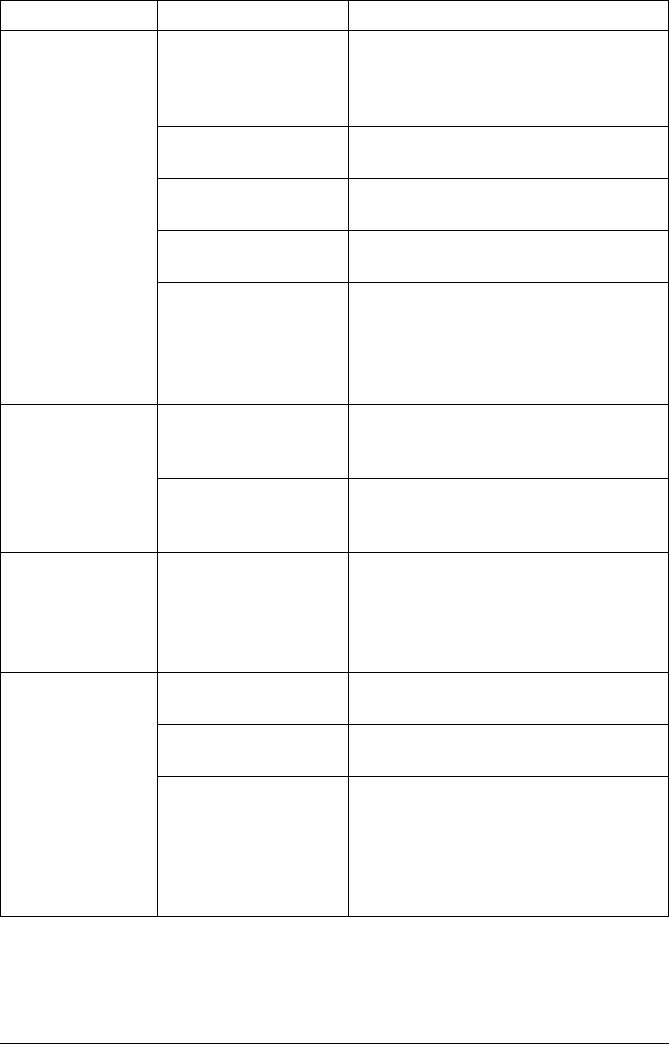
Solving Other Problems118
Printing takes too
much time.
The printer is set to a
slow printing mode (for
example, thick stock or
transparency).
It takes more time to print with special
media. When using regular paper,
make sure that the media type is set
properly in the driver.
The printer is set to
power saving mode.
It takes time for printing to start in
power saving mode.
The job is very
complex.
Wait. No action needed.
The printer memory is
insufficient.
Add more memory.
An unapproved toner
cartridge is installed (
X
INCORRECT
is
displayed in the
message window).
Install a toner cartridge approved for
your specific printer.
Blank pages are
printed.
One or more of the
toner cartridges are
defective or empty.
Check the toner cartridges. The image
will not print correctly or not at all, if a
cartridge is empty.
The wrong media is
being used.
Check that the media type set in the
driver matches the media loaded in the
printer.
Printer returned to
READY before the
configuration
menu was
changed.
The printer was in the
configuration menu
structure without a
selection being made
within two minutes.
When in the configuration menu
structure, select your choice within
2
minutes.
Not all pages print. The Cancel key was
pressed.
Make sure no one pressed the Cancel
key while your job was printing.
The tray is empty. Check that the tray is loaded with
media, in place, and secure.
A document is printed
with an overlay file
which has been
created by a
non-Phaser 6120
driver.
Print the overlay file using a
Phaser 6120 driver.
Symptom Cause Solution


















