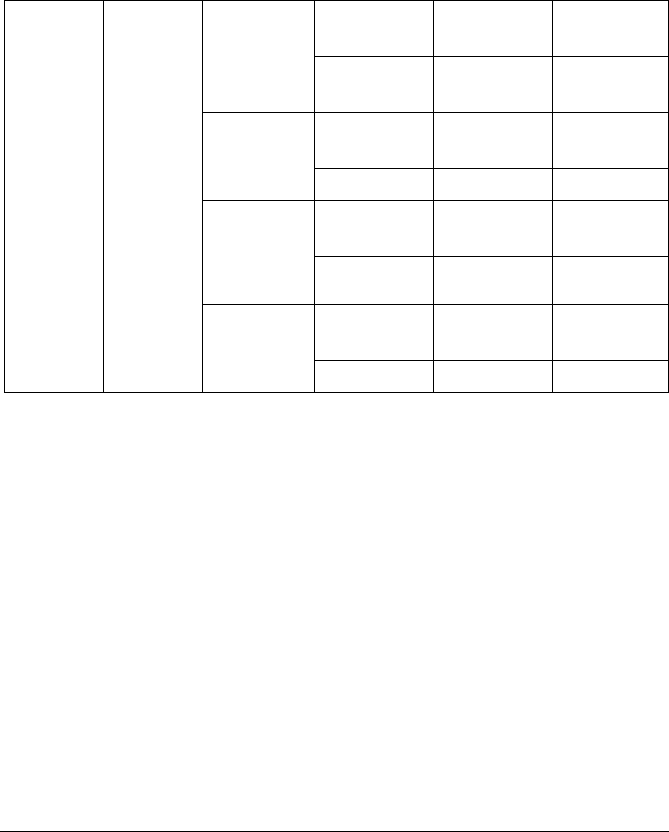
About the Control Panel28
PROOF/PRINT MENU
" This menu item appears only if an optional hard disk is installed.
With this menu item, print jobs that are saved on the hard disk by using
Walk-Up Features on the Basic tab of the printer driver can be printed
or
deleted.
" All factory default values are shown in bold.
" * If no jobs have been stored on the hard disk, NO SAVED JOBS
appears.
** In order to print or delete a secure job, enter the four-digit password
specified from the printer driver. For details on entering the password,
refer to “Entering the Password” on page 29.
MENU
PROOF/
PRINT
MENU
"User
name"
SECURE
"Job
name"
PRINT PIN
XXXX**
PRINTS
1
DELETE PIN
XXXX**
PROOF
"Job
name"
PRINT PRINTS
1
DELETE
PRINT/
HOLD
"Job
name"
PRINT PRINTS
1
DELETE
SAVED
"Job
name"
PRINT PRINTS
1
DELETE


















