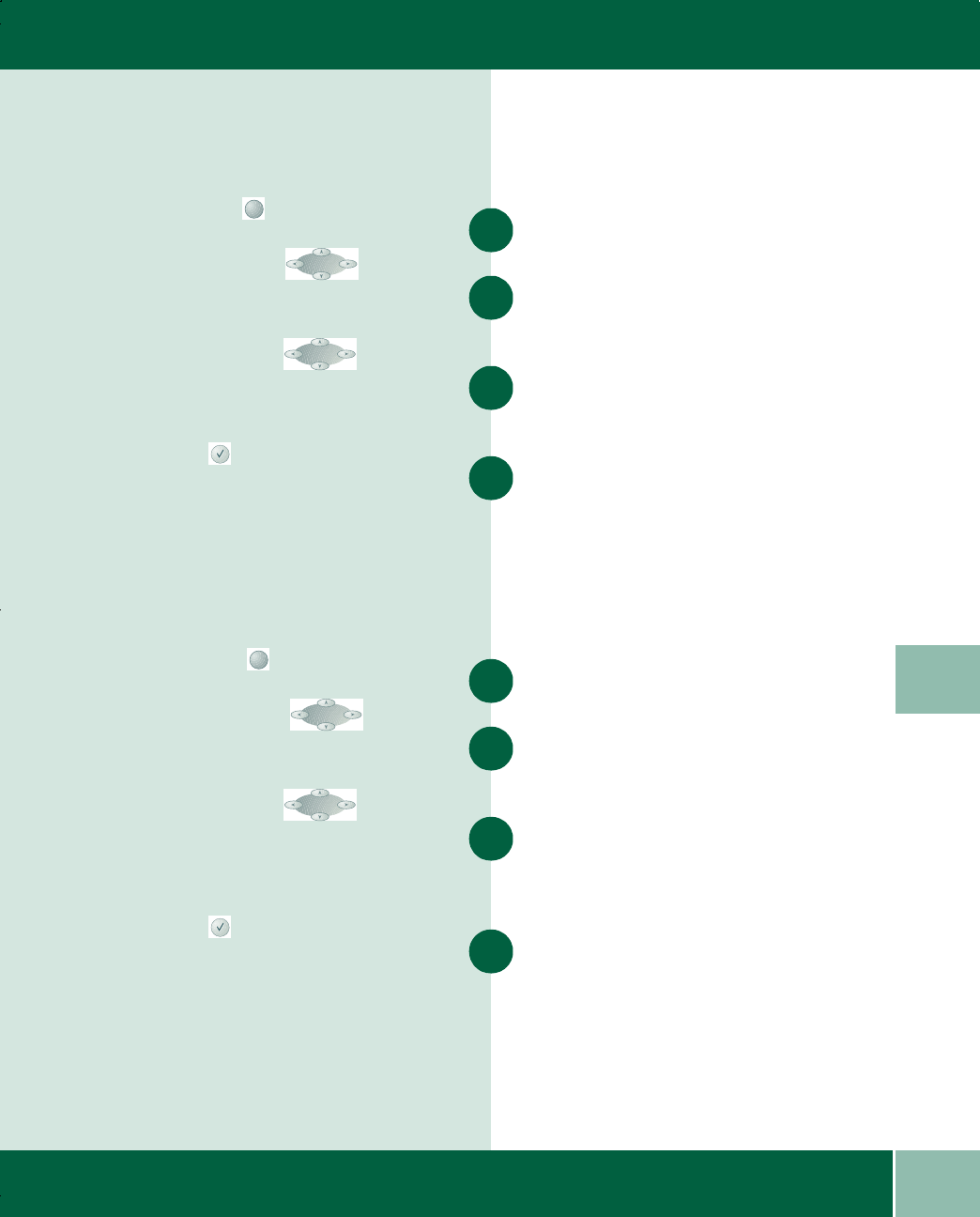
4.3
User Guide
SELECTING PAPER DEFAULT
4
Selecting Paper Default
Press the Menu/Exit button.
Press the down Navigator button
until option "7. Paper Default" displays.
Press the right Navigator button
until the required paper size displays.
Press the Select button.
Selecting Program Timeout
You can select the amount of time the
WorkCentre delays before returing to defaults.
Press the Menu/Exit button.
Press the down Navigator button
until option "5. Program Timeout" displays.
Press the right Navigator button
until the program timeout you want to set
displays.
Press the Select button.
1
2
+
-
3
+
-
4
1
2
+
-
3
+
-
4
00-ugm940.book Page 3 Monday, July 31, 2000 3:20 PM


















