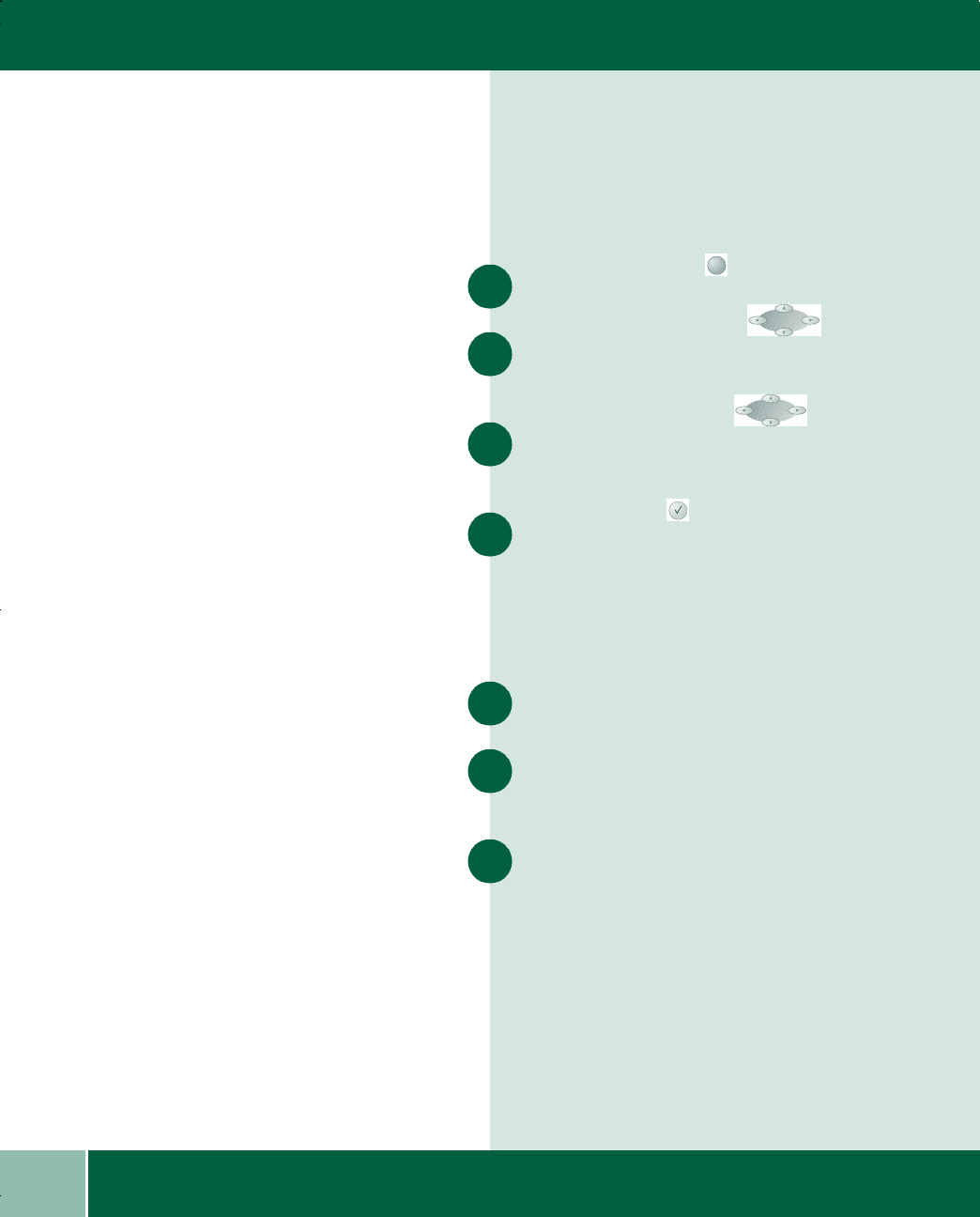
4.4
User Guide
SELECTING SLEEP MODE SETTING
Selecting Sleep Mode Setting
You can select the amount of time the
WorkCentre delays before going into sleep mode.
Press the Menu/Exit button.
Press the down Navigator button
until option "6. Sleep Mode" displays.
Press the right Navigator button until
the desired time displays.
Press the Select button.
Learning How to Customize Print
Features on Your PC
Select Start>Settings>Printers.
Right-click on the Xerox WorkCentre M940 -
M950 icon. Left-click on Properties.
Select the Paper/Output tab. Select the Help
button to find a table of contents listing topics.
1
2
+
-
3
+
-
4
1
2
3
00-ugm940.book Page 4 Monday, July 31, 2000 3:20 PM


















