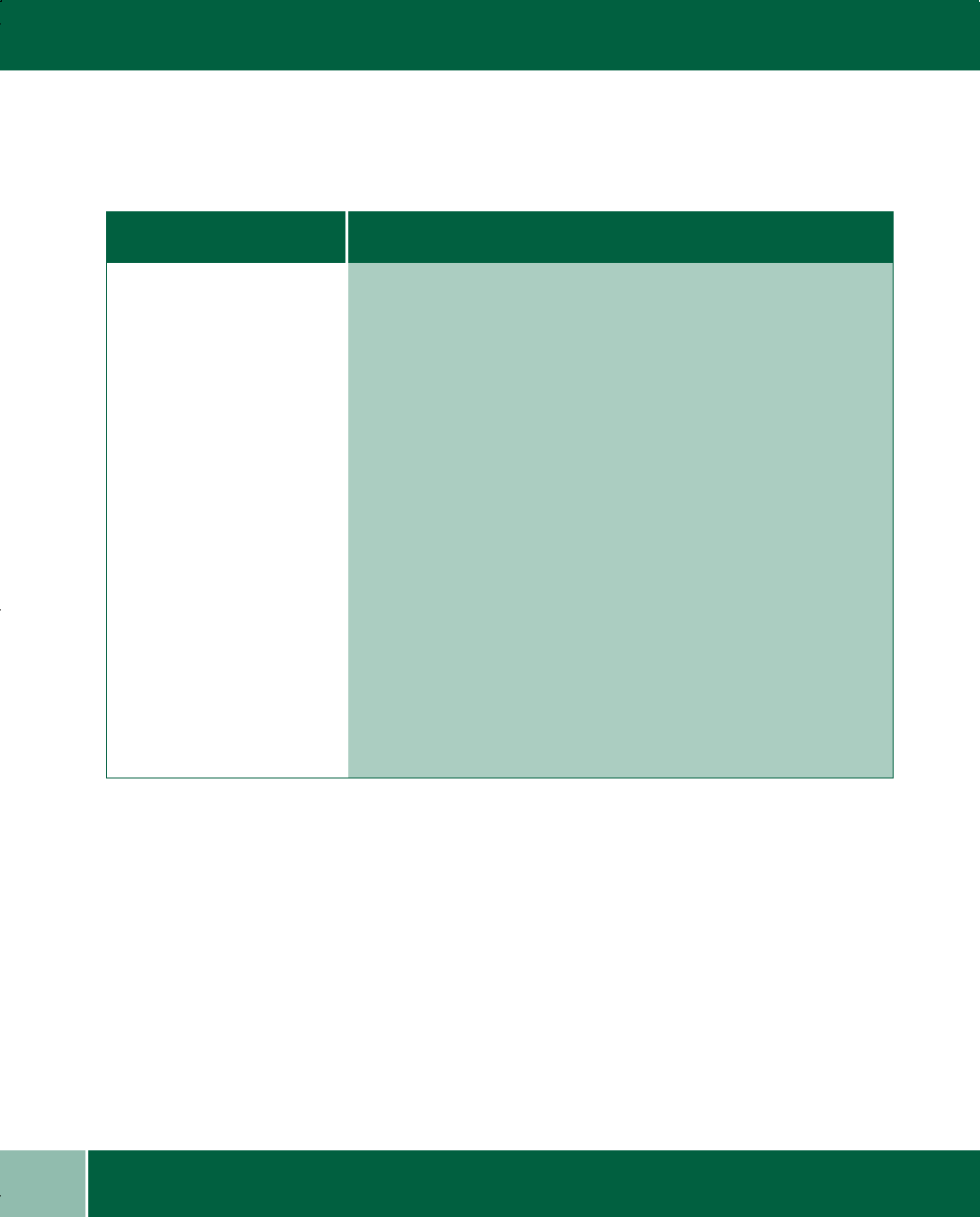
User Guide
8.12
SCANNER PROBLEMS
Scanner Problems
Symptom
DiagnosDia
Diagnosis and/or Solution
gnosis and ors and/
The scanner does not scan • Ensure you placed the original to be scanned face-down on the
document glass.
• There may not be enough available memory to hold the
document you want to scan. Lower the resolution rate.
• The USB or parallel cable is not connected properly.
• The USB or parallel cable is defective. Swap the cable with one
that is known to work. If necessary, replace the cable.
• If using a parallel cable, ensure that it is IEEE 1284 - 1994
compliant.
• Check the TWAIN Interface.
• Select Scanner>Next>Advanced
• In the TWAIN Interface window, check Hide TWAIN
interface (best, but may not be possible for some
scanners). Select OK.
• Select Next for each window that displays until the
window with the Finish button displays. Select Finish.
• If you still have unresolved issues, select Help.
00-ugm940.book Page 12 Monday, July 31, 2000 3:20 PM


















