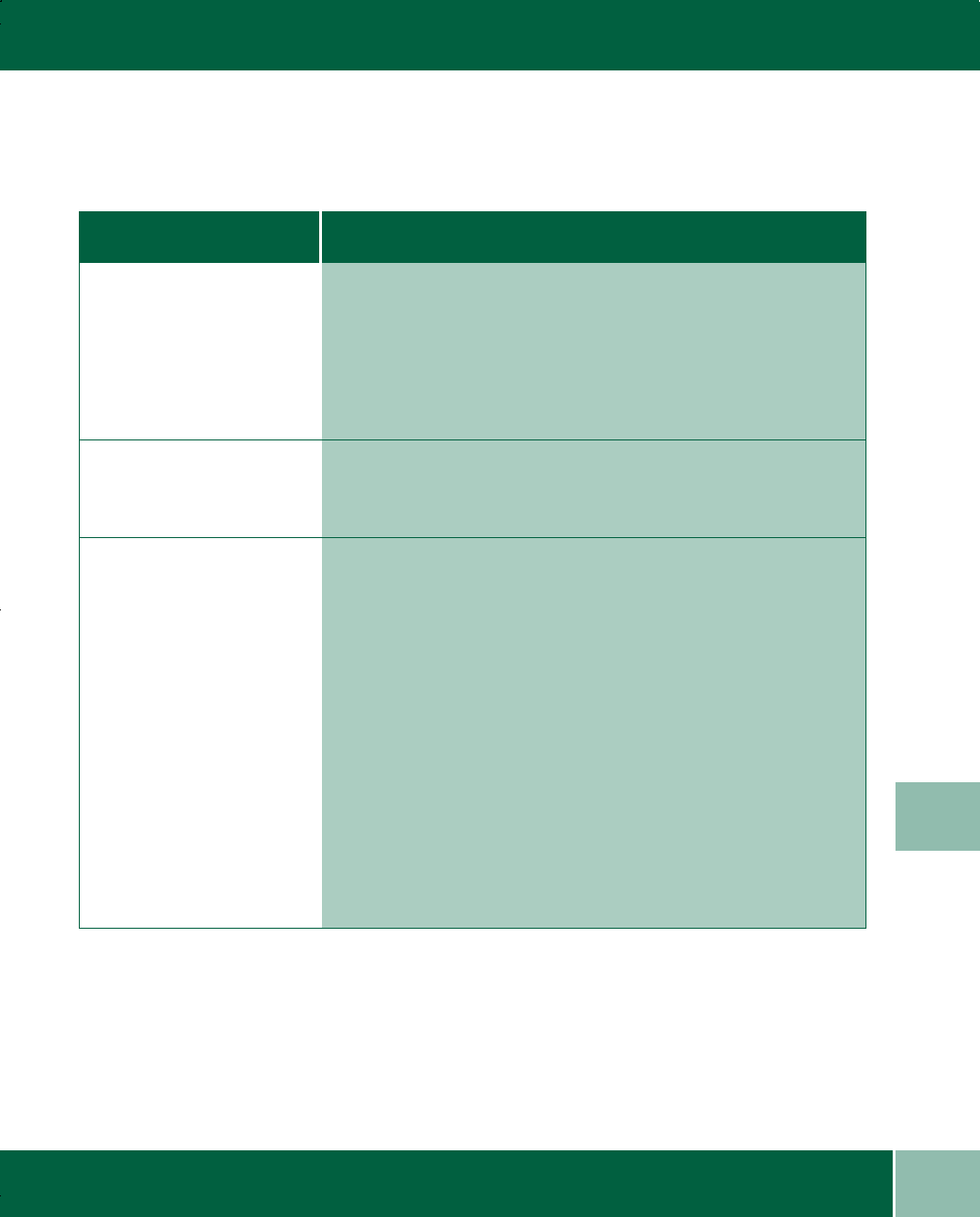
8.9
User Guide
COPIER/PRINTER PROBLEMS
8
Copier/Printer Problems
Symptom
DiagnosDia
Diagnosis and/or Solution
gnosis and ors and/
Paper feed problems
• Out of paper. Add paper.
• Paper has not been loaded properly. Remove and re-insert the
paper correctly.
• There is too much paper in the paper tray. Remove some paper.
• Check paper path for obstructions.
Printed document does not
match selected settings
• Some PC software applications override the settings selected on
the printer driver. In this case, choose the desired settings from
the software application.
Printed page is partly blank • The page orientation setting may be incorrect in the print driver.
Change the page orientation (e.g. portrait or landscape).
• The actual paper size and the paper size settings in the printer
driver do not match. Load the correct paper in the printer or
change the paper size selection in the printer driver.
• The printer cable may be incorrect. If not USB, the printer cable
type should be IEEE 1284 - 1994 compliant.
• Print head may need cleaning:
• Press Menu/Exit on the Control Panel.
• Press the down Navigator button until Maintenance
displays.
• Press the right Navigator button until Clean Print Head
1 displays. Press the Select button.
00-ugm940.book Page 9 Monday, July 31, 2000 3:20 PM


















