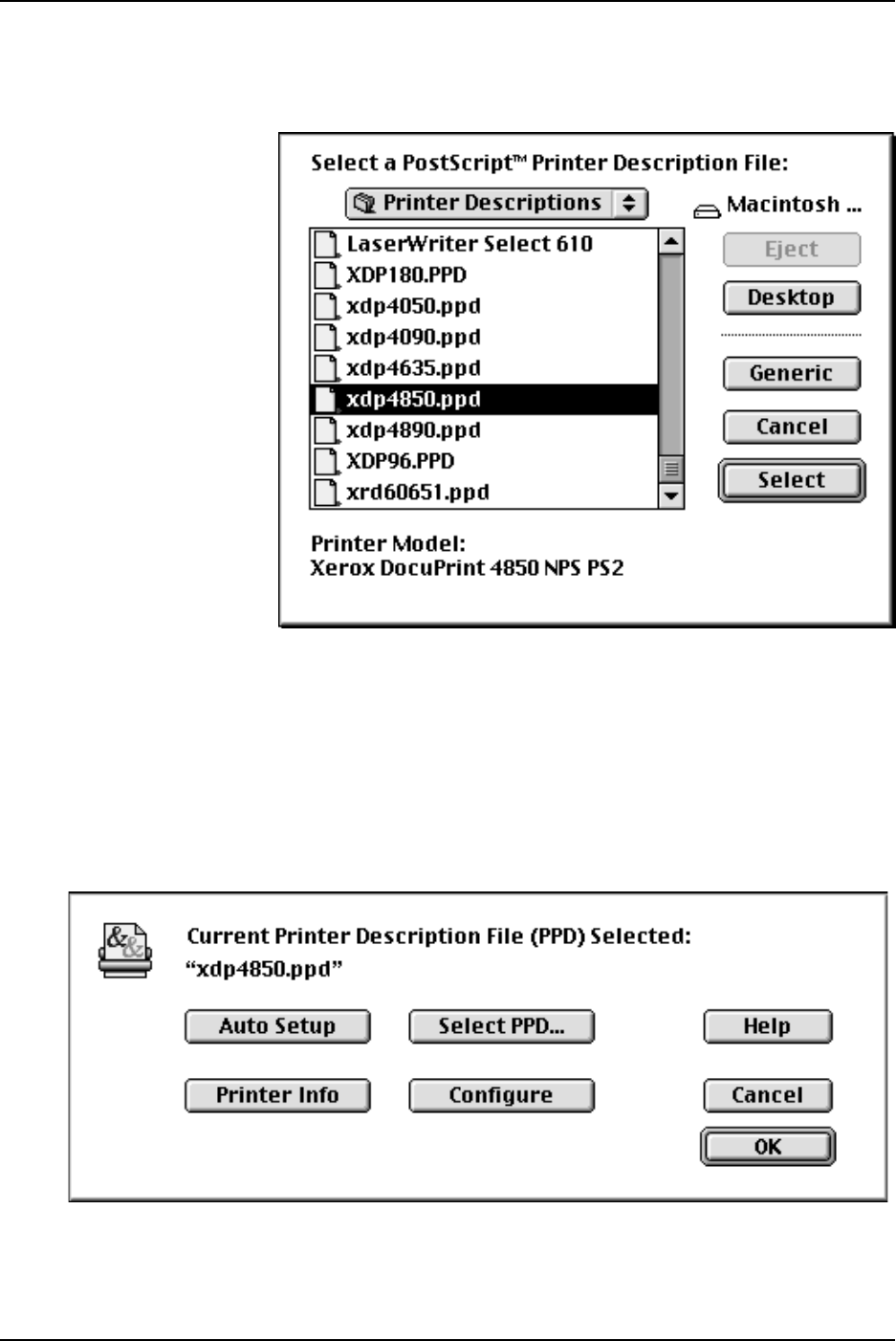
Submitting print jobs using Macintosh drivers
4-4 Guide to Submitting Jobs from the Client
7. At the “Current Printer Description File (PPD) Selected”
window, click [Select PPD...].
8. Click a PostScript Printer Description (PPD) that is
appropriate for the DocuPrint model you are using and click
[Select].
NOTE: Make sure to use the latest available PPD file. Refer
to the following web site: http://www.xerox.com/drivers.
The selected PPD displays.
9. Click [Printer Info] to view the printer driver information.


















