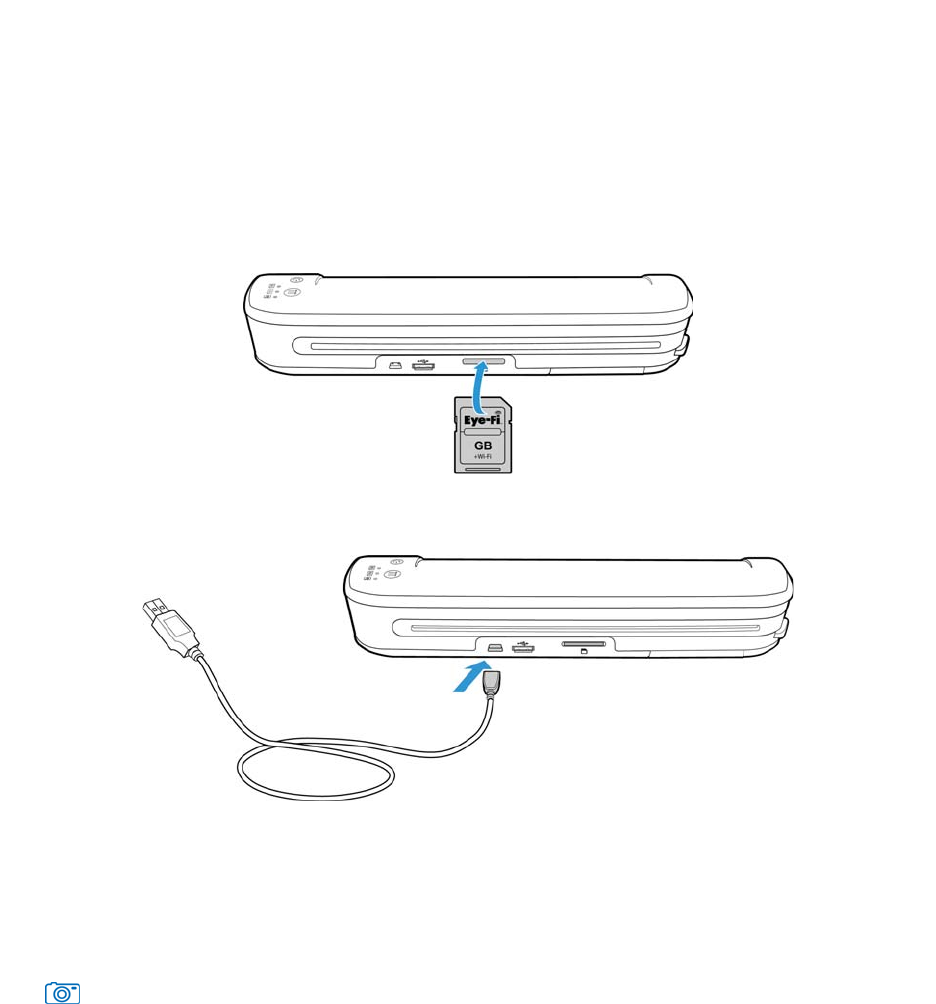
Xerox Mobile Scanner
User’s Guide
28
Apple iPad
Important: you must have an iPad Camera Connection Kit from Apple to use the scanner with an iPad. The camera
connection kit contains a USB adapter that plugs into the dock connector on the iPad. You need to attach the USB
adapter to the iPad before proceeding with these instructions.
You can only scan using the JPG function, represented by the camera icon, when scanning to the iPad.
1. Insert a memory card into the memory card slot on the scanner.
2. Plug the small end of the scanner’s USB cable into the mini-USB port on the back of the scanner.
3. Connect the other end of the USB cable to the tablet.
4. Turn on the scanner power.
5. All of the LEDs will flash as the scanner initializes. When the scanner is ready to scan, a single LED will be lit next
to the first function represented by a camera icon.
6. Make sure the camera function on the scanner is selected.
Scans in color at 300dpi and creates a JPG (*.jpg) file.


















