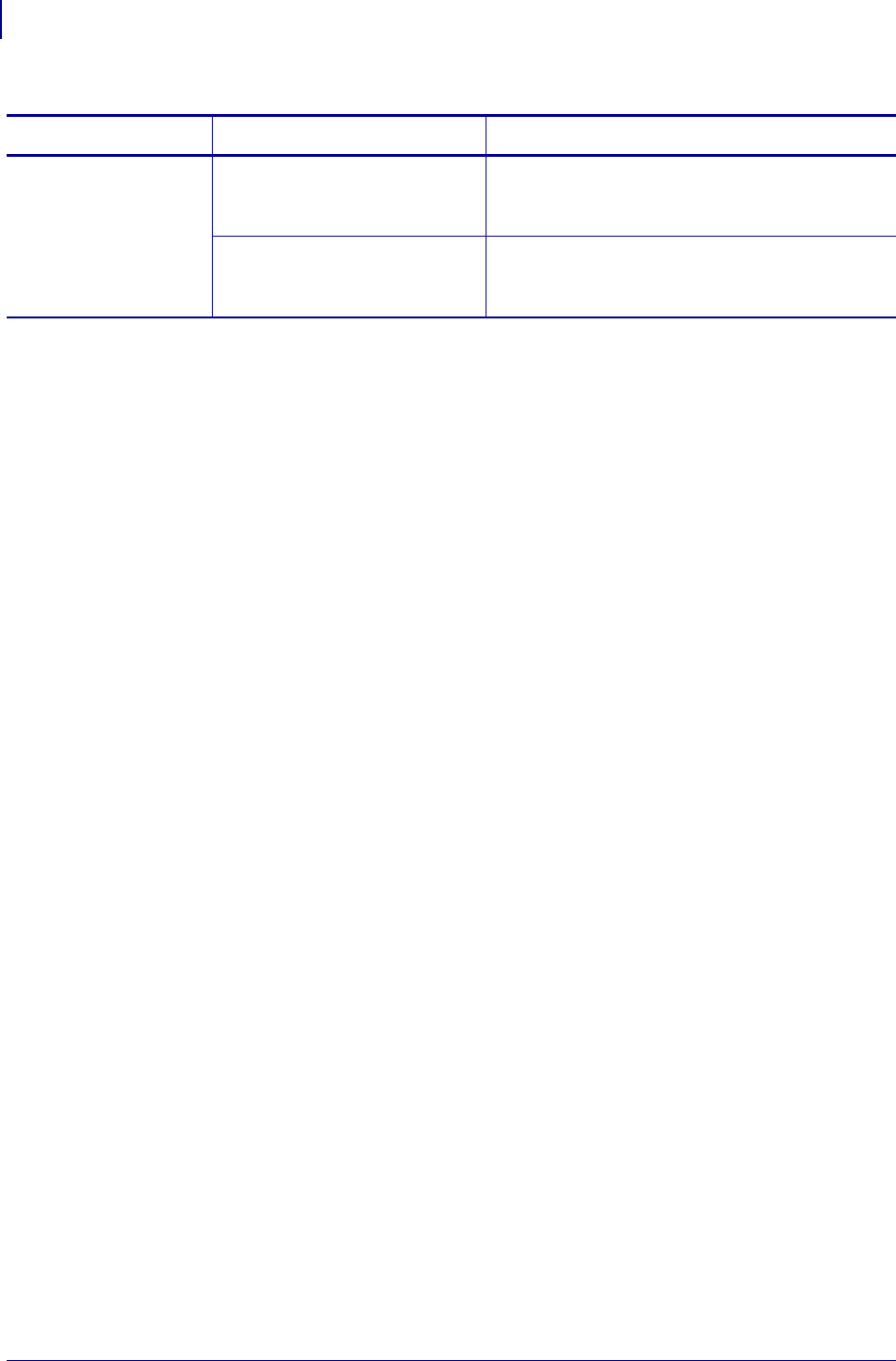
Troubleshooting
Print Quality Problems
154
13383L-004 Rev. A XiIIIPlus/R110Xi/R170Xi User Guide 9/6/07
The bar code printed
on a label does not
scan.
The bar code is not within
specifications because the print
is too light or too dark.
Perform the FEED Self Test on page 166. Adjust
the darkness or print speed settings as necessary.
Not enough blank space around
the bar code.
Leave at least 1/8 in. (3.2 mm) between the bar
code and other printed areas on the label and
between the bar code and the edge of the label.
Table 13 • Print Quality Problems (Continued)
Problem Possible Cause Recommended Solution


















