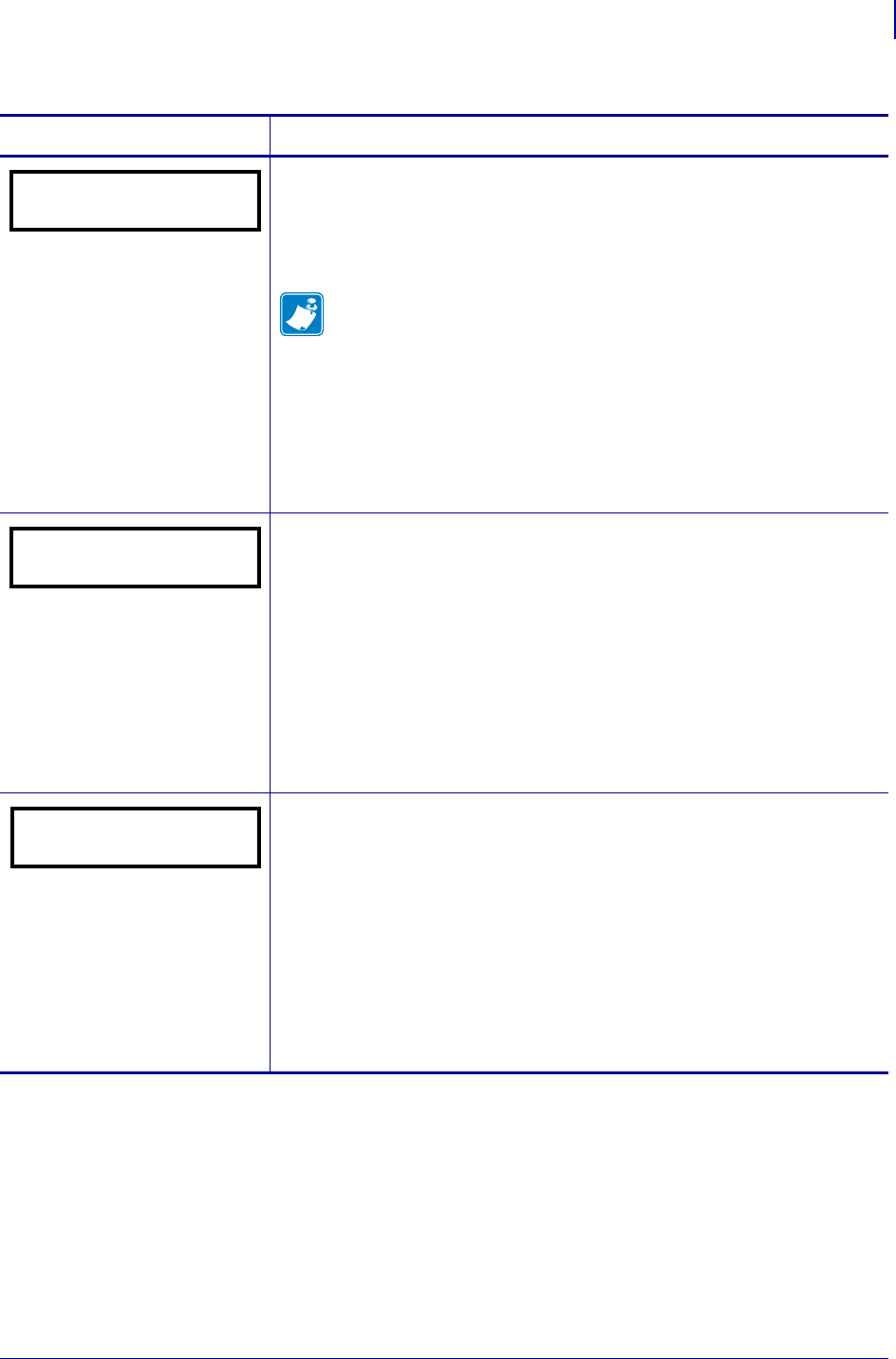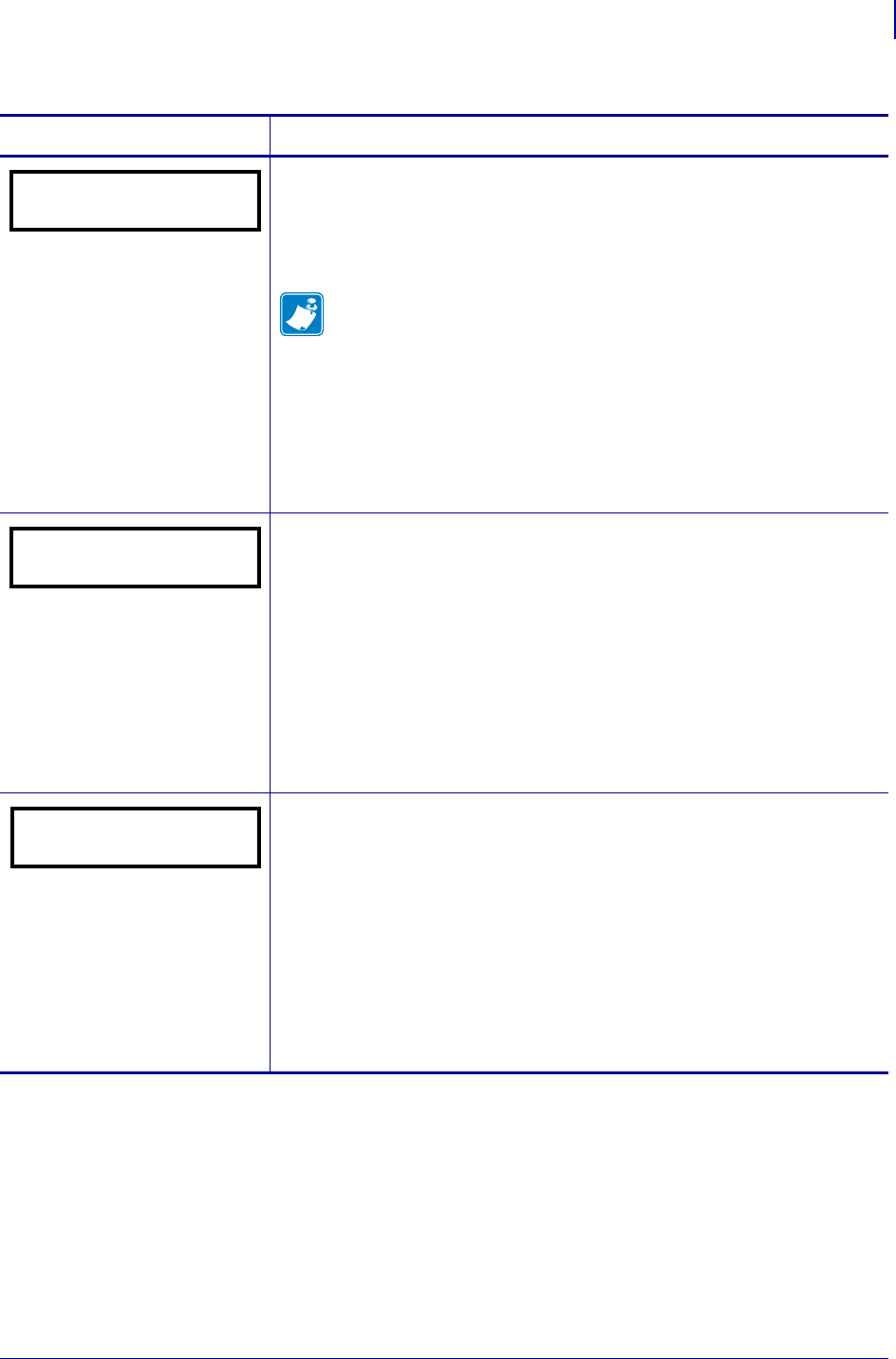
87
Configuration
Control Panel Parameters
9/6/07 XiIIIPlus/R110Xi/R170Xi User Guide 13383L-004 Rev. A
Set Data Bits
This setting applies only when the serial port is used. The data bits of the
printer must match the data bits of the host computer for accurate
communications to take place. Set the data bits to match the setting being
used by the host computer.
Note • Code Page 850 requires the data bits to be set to 8 bits. See
the ZPL II Programming Guide for more information.
Default: 8BITS
Selections: 7BITS, 8BITS
To change the value shown:
1. Press the left or right oval to toggle between the options.
Set Parity
This setting applies only when the serial port is used. The parity of the
printer must match the parity of the host computer for accurate
communications to take place. Select the parity that matches the one being
used by the host computer.
Default: NONE
Selections: EVEN, ODD, NONE
To change the value shown:
1. Press the left or right oval to scroll through the options.
Set Host Handshake
This setting applies only when the serial port is used. The handshake
protocol of the printer must match the handshake protocol of the host
computer for communication to take place. Select the handshake protocol
that matches the one being used by the host computer.
Default: XON/XOFF
Selections: XON/XOFF, DTR/DSR, RTS/CTS
To change the value shown:
1. Press the left or right oval to scroll through the options.
Table 10 • Printer Parameters (Sheet 16 of 27)
Parameter
Action/Explanation
DATA BITS
- 8 BITS
PARITY
- NONE +
HOST HANDSHAKE
- XON/XOFF +