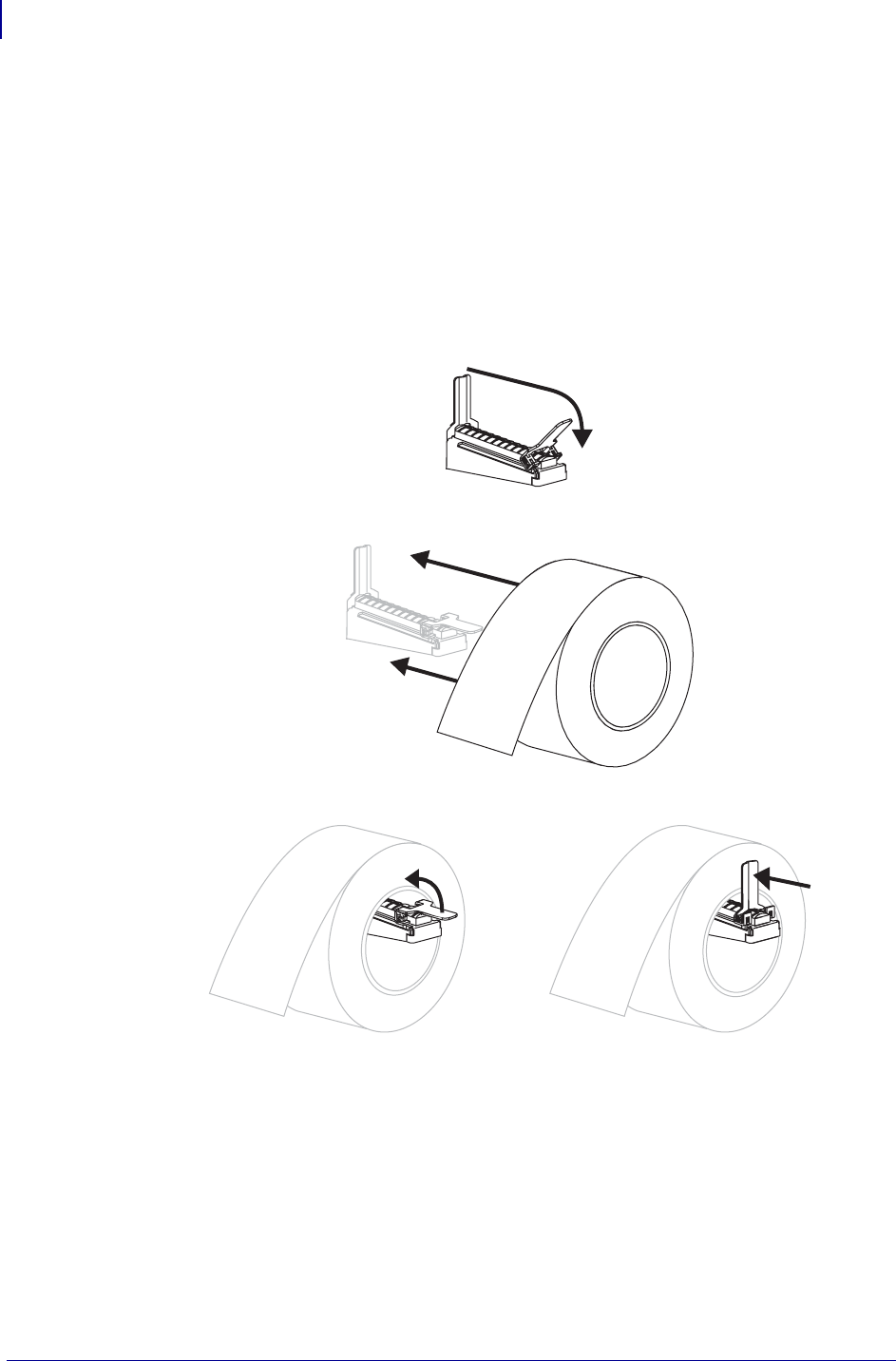
Operations
Prepare the Media for Loading
40
13383L-004 Rev. A XiIIIPlus/R110Xi/R170Xi User Guide 9/6/07
Prepare the Media for Loading
You can use roll media or fanfold media in your printer. Roll media hangs on and is loaded
from the media supply hanger. Fanfold media is stored away from or in the bottom of the
printer and can drape across the media supply hanger.
Roll Media
To place roll media on the media supply hanger, complete these steps:
1. Slide out and flip down the media supply guide.
2. Place the roll of media on the media supply hanger. Push the roll back as far as it will go.
3. Flip up the media supply guide, and then slide it in until it touches the edge of the roll.


















