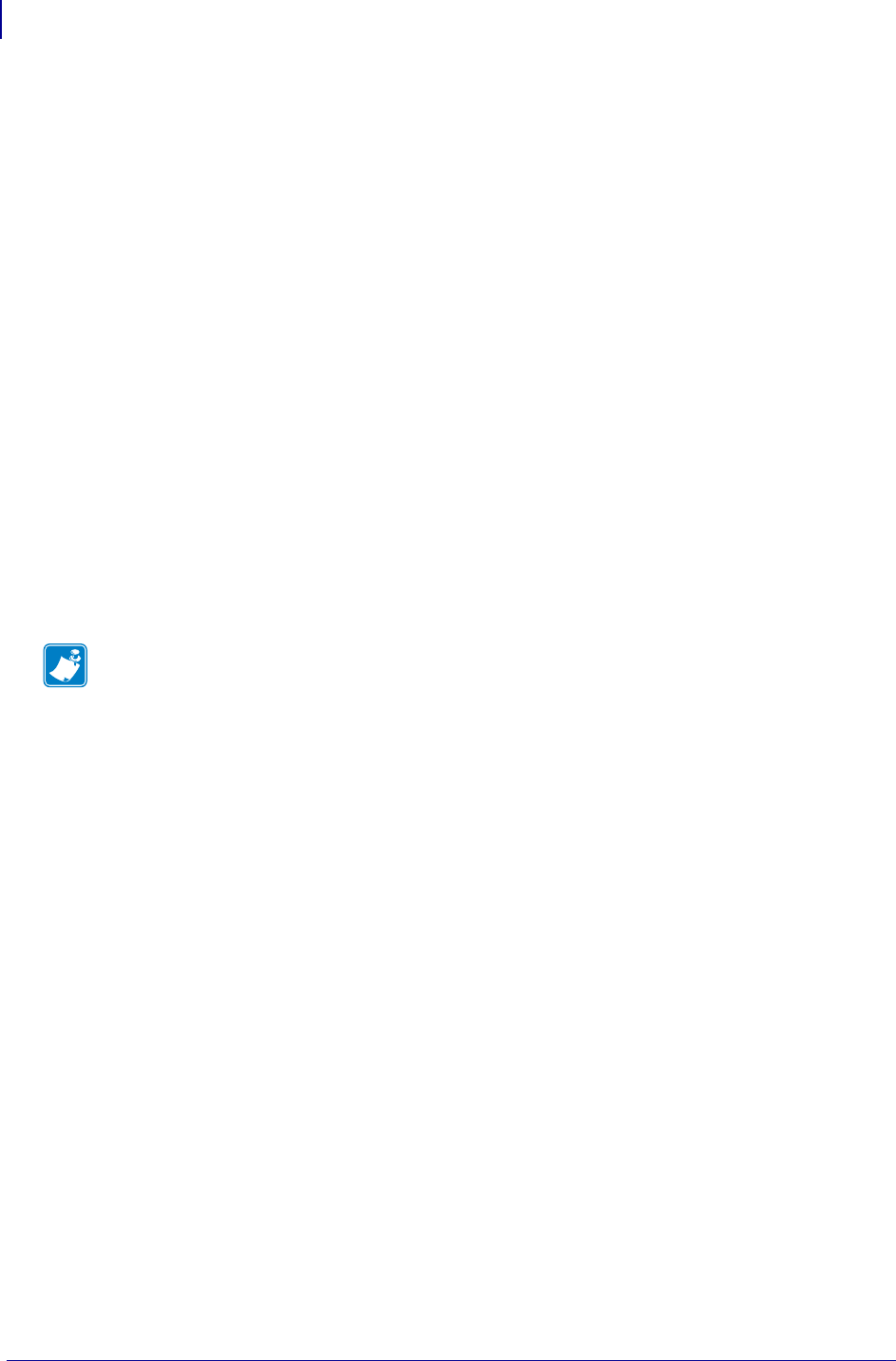
Data Ports
Serial Data Port
176
13383L-004 Rev. A XiIIIPlus/R110Xi/R170Xi User Guide 9/6/07
Serial Data Port
See Connect the Printer to the Computer or Network on page 30 for basic cabling information.
To communicate using the serial data port of the printer, you must choose the number of data
bits, parity, and handshaking. Parity applies only to data transmitted by the printer because the
parity of received data is ignored.
The values selected must be the same as those used by the host equipment connected to the
printer. Default printer settings are 9600 baud, 8 data bits, no parity, and XON/XOFF. The
printer will accept any host setting for stop bits.
Hardware Control Signal Descriptions
For all RS-232 input and output signals, the printer follows both the Electronics Industries
Association (EIA) RS-232 and the Consultative Committee for International Telegraph and
Telephone (CCITT) V.24 standard signal level specifications.
When DTR/DSR handshaking is selected, the Data Terminal Ready (DTR) control signal
output from the printer controls when the host computer may send data. DTR ACTIVE
(positive voltage) permits the host to send data. When the printer places DTR in the
INACTIVE (negative voltage) state, the host must not send data.
Request To Send (RTS) is a control signal from the printer that is connected to the Clear To
Send (CTS) input at the host computer.
Note • When XON/XOFF handshaking is selected, data flow is controlled by the ASCII
Control Codes DC1 (XON) and DC3 (XOFF). The DTR Control lead has no effect.


















