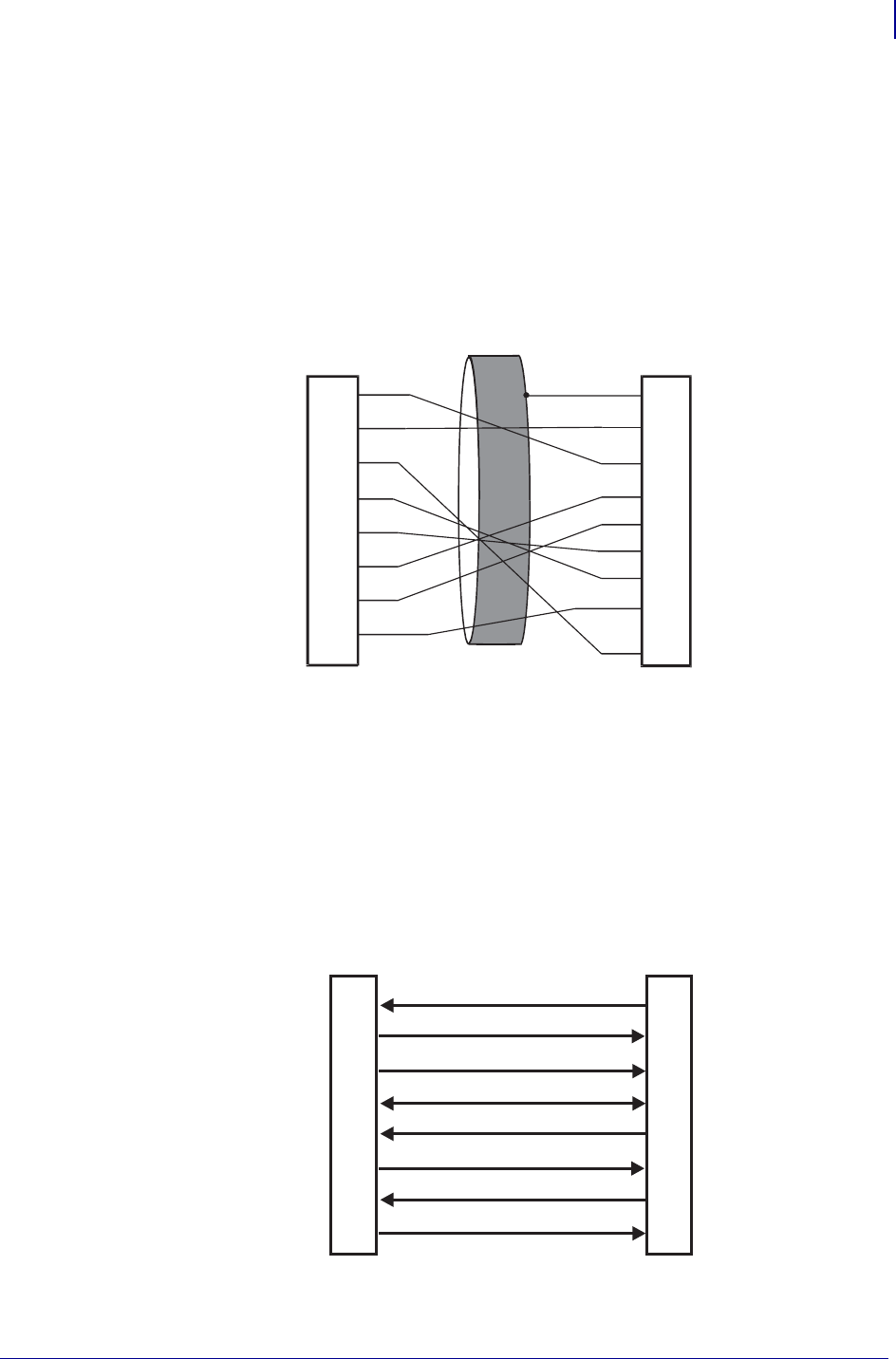
179
Data Ports
Serial Data Port
9/6/07 XiIIIPlus/R110Xi/R170Xi User Guide 13383L-004 Rev. A
DB-9 to DB-25 Connections
To connect the printer’s RS-232 DB-9 interface to a DB-25 connector, an interface adapter is
required. A generic DB-25 adapter can be used, although the +5 VDC signal source would not
be passed through the adapter. Figure 39 shows the connections required for the DB-9 to
DB-25 interface.
Figure 39 • DB-9 to DB-25 Cable Connections
Modem Connection
When the printer is connected via its RS-232 interface to Data Communication Equipment
(DCE) such as a modem, use a standard RS-232 (straight-through) interface cable. Figure 40
shows the connections required for this cable.
Figure 40 • RS-232 Cable Connections
Male DB-9 Adapter
Connector
(plugs into printer)
Female DB-25 Adapter
Connector
(plugs into cable)
NOTE: Pin 1 of DB-9 connector is unused and unterminated.
FG
TXD
RXD
RTS
DSR
SG
DTR
RXD
TXD
DTR
SG
DSR
RTS
CTS
+5 VDC
SIGNAL
2
3
4
5
6
7
8
9
1
2
3
4
6
7
9
20
+5 VDC
SIGNAL
5
CTS
DTE
(Printer)
DCE
(Modem, etc.)
RXD (receive data)
TXD (transmit data)
DTR (data terminal ready)
SG (signal ground)
DSR (data set ready)
RTS (request to send)
CTS (clear to send)
+5 VDC signal source
NOTE: Pin 1 is unused and unterminated at the printer.
2
3
4
5
6
7
8
9
2
3
4
5
6
7
8
9


















