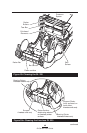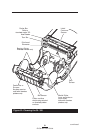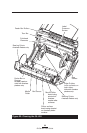47
QL Series User Guide
Preventive Maintenance
Extending Battery Life
• Never expose the battery to direct sunlight or tempera-
tures over 104° F (40° C).
• Always use a Zebra charger designed specifically for
Lithium-Ion batteries. Use of any other kind of charger
may damage the battery.
• Use the correct media for your printing requirements. An
authorized Zebra re-seller can help you determine the
optimum media for your application.
• If you print the same text or graphic on every label,
consider using a pre-printed label.
• Choose the correct print darkness, and print speed for
your media.
• Use software handshaking (XON/XOFF) whenever pos-
sible.
• Select Tear-Off mode whenever possible (Peel-Off mode
uses more power).
• If your printer has the optional LCD display, use the
display backlight only when necessary. Turn it off when-
ever it is not needed.
•Pull the battery out of the printer if the printer won’t be
used for a day or more and you’re not performing a
maintenance charge.
• Consider purchasing an extra battery.
• Remember that any rechargeable battery will lose its
ability to maintain a charge over time. It can only be
recharged a finite number of times before it must be
replaced. Always dispose of batteries properly. Refer to
Appendix D for more information on battery disposal.
• Don’t print while the Model LI 72 Wall Charger is plugged
into the unit. Unreliable battery charging can result.