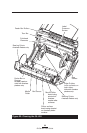61
QL Series User Guide
Figure 24: QL Plus Configuration Label Example
Unit Serial Number
Application Number
End of First Report
Print Head Test
Report appears
only on units with
wireless options
installed.
Units with no
wireless options
will print an
empty line and
resume
Identifies Printer as a
QL Plus Series
This unit has a
802.11b radio
option installed.
The following
section details this
radio’s network
settings