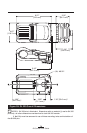70
QL Series User Guide
Figure 28: QL 320 Overall Dimensions
NOTES 1. QL 320 plus is illustrated. Dimensions with an asterisk (*) are for QL 320
plus only; all other dimensions are identical for both QL 320 models.
2. Belt Clip must be removed to use all three mounting holes on the bottom of
the QL 320 plus.
3.18”
[80.7 mm]
3.9”
[100.2 mm]
8.16”
[207.4 mm]
4.67”
[118.7 mm]
8.27”
[210 mm]
2.80”
[71.1 mm]*
1.56”
[39.7 mm]*
1.18” [30.0 mm]*
(3x) #8-32*