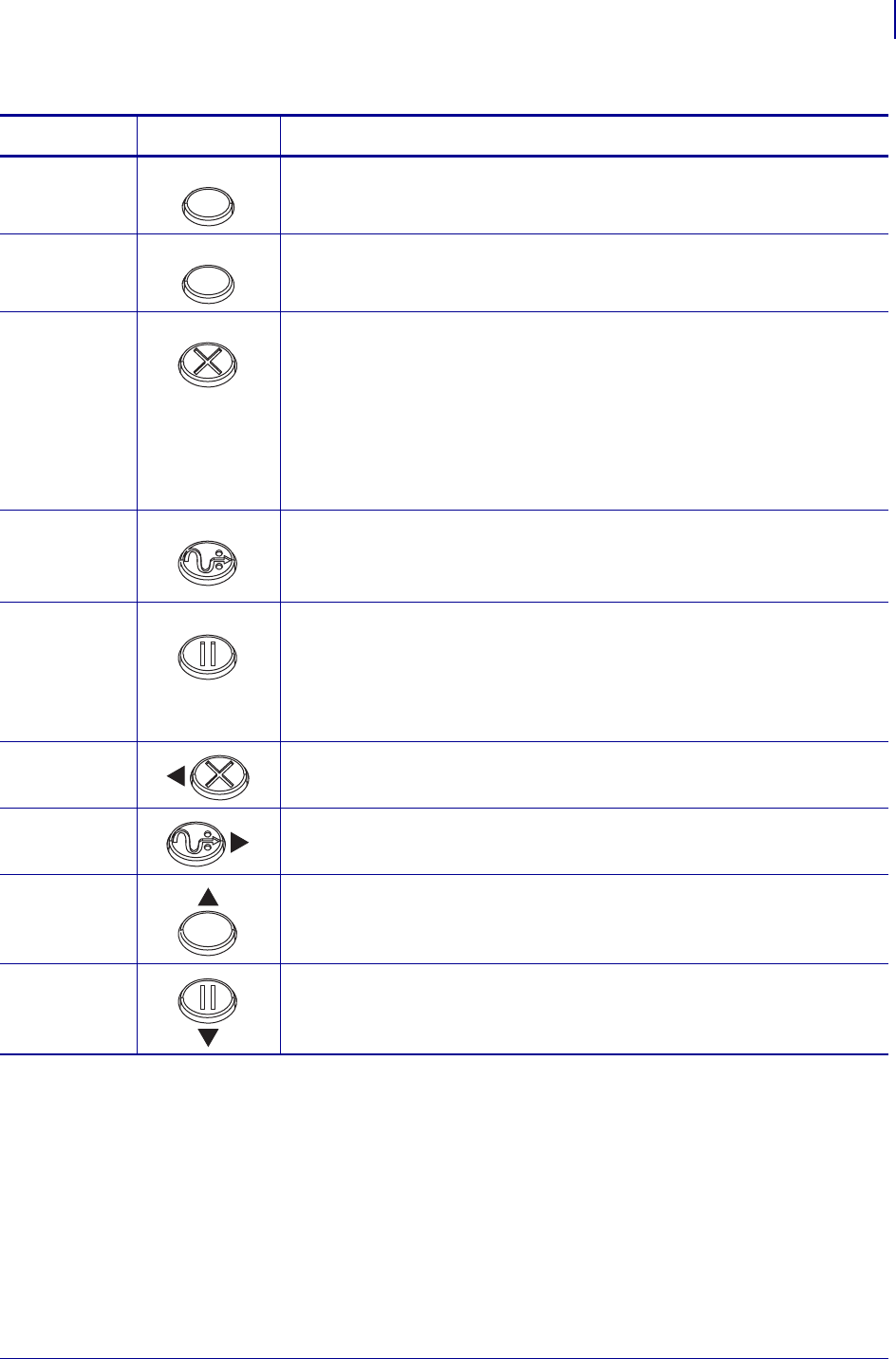
19
Introduction
Control Panel
6/15/09 S4M User Guide 13290L-004 Rev. A
Table 1 • Control Panel Buttons
Button
Appearance
Function/Description
MENU
Enters and exits Setup mode.
ENTER
If a parameter or option in Setup mode needs to be selected, pressing
ENTER selects the item. This button is active only when necessary.
CANCEL
CANCEL
functions only in Pause mode. Pressing CANCEL once has these
effects:
• Cancels the label format that is currently printing.
• If no label format is printing, the next one to be printed is canceled.
• If no label formats are waiting to be printed,
CANCEL is ignored.
To clear the printer’s entire label format memory, press and hold
CANCEL.
FEED
Advances a blank label.
• If the printer is idle or paused, the label is fed immediately.
• If the printer is printing, the label is fed after printing finishes.
PAUSE
Stops and restarts the printing process or removes error messages and
clears the LCD. When the printer is paused, the PAUSE light blinks.
• If the printer is idle, it enters Pause mode immediately.
• If the printer is printing, the label is completed before the printer
pauses.
Left Arrow
When in Setup mode, scrolls the LCD to the previous parameter.
Right Arrow
When in Setup mode, scrolls the LCD to the next parameter.
Up Arrow
When in Setup mode, increases values or scrolls to the next option.
Down Arrow
When in Setup mode, decreases values or scrolls to the previous option.
MENU
ENTER
CANCEL
FEED
PAUSE


















