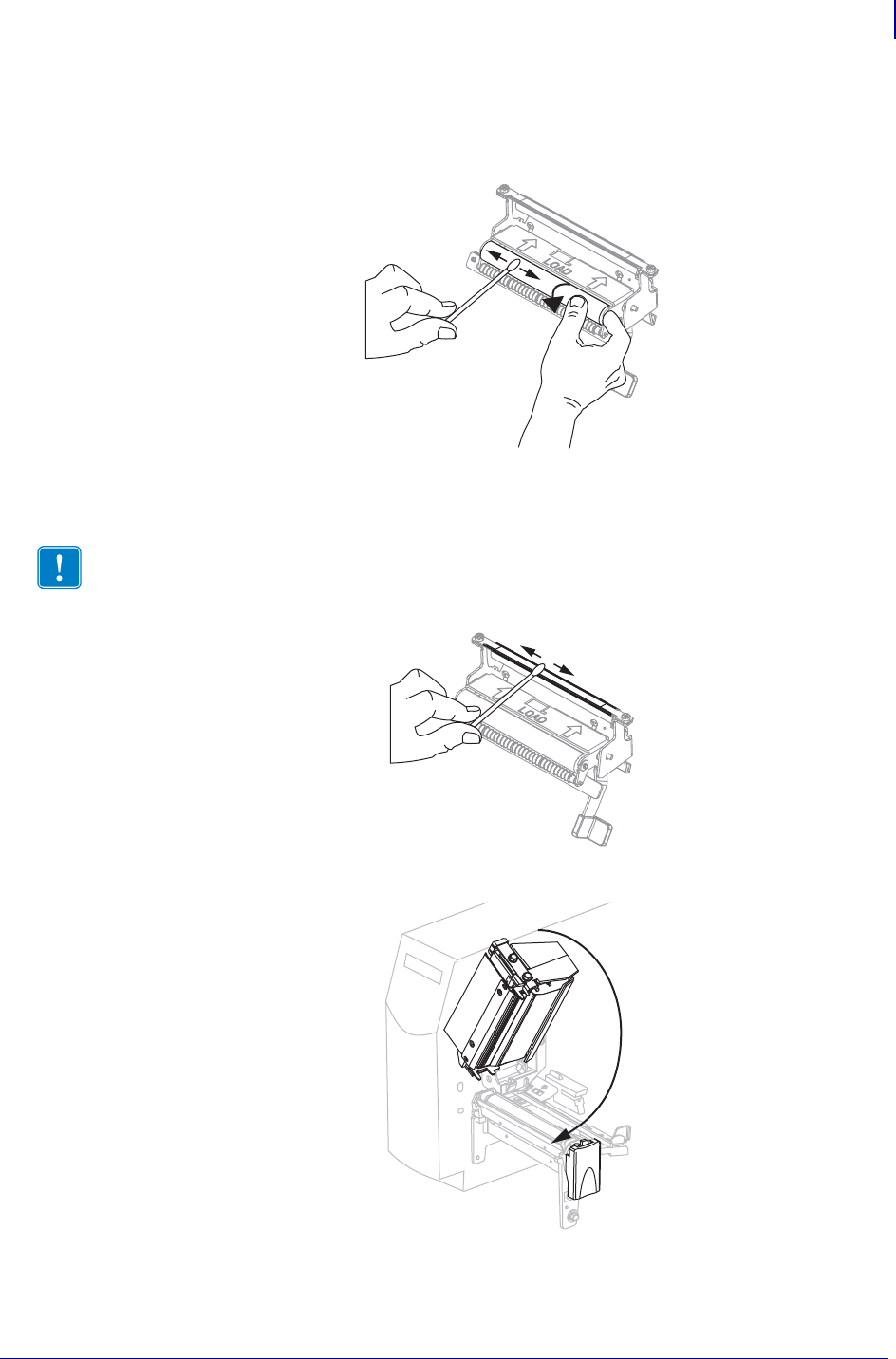
95
Routine Maintenance
Cleaning Procedures
6/15/09 S4M User Guide 13290L-004 Rev. A
4. While manually rotating the pinch roller, clean it thoroughly with the swab from the
Preventive Maintenance Kit (part number 47362). In place of the Preventive Maintenance
Kit, you may use a clean swab dipped in a solution of isopropyl alcohol (minimum 90%)
and deionized water (maximum 10%). Allow the solvent to evaporate.
5. Use the swab to remove excess adhesive from the tear-off/peel-off bar. Allow the solvent
to evaporate.
6. Close the printhead assembly.
Important • Apply minimum force when cleaning the tear-off/peel-off bar. Excessive
force can cause the tear-off/peel-off bar to bend, which could have a negative effect on
peel performance.


















