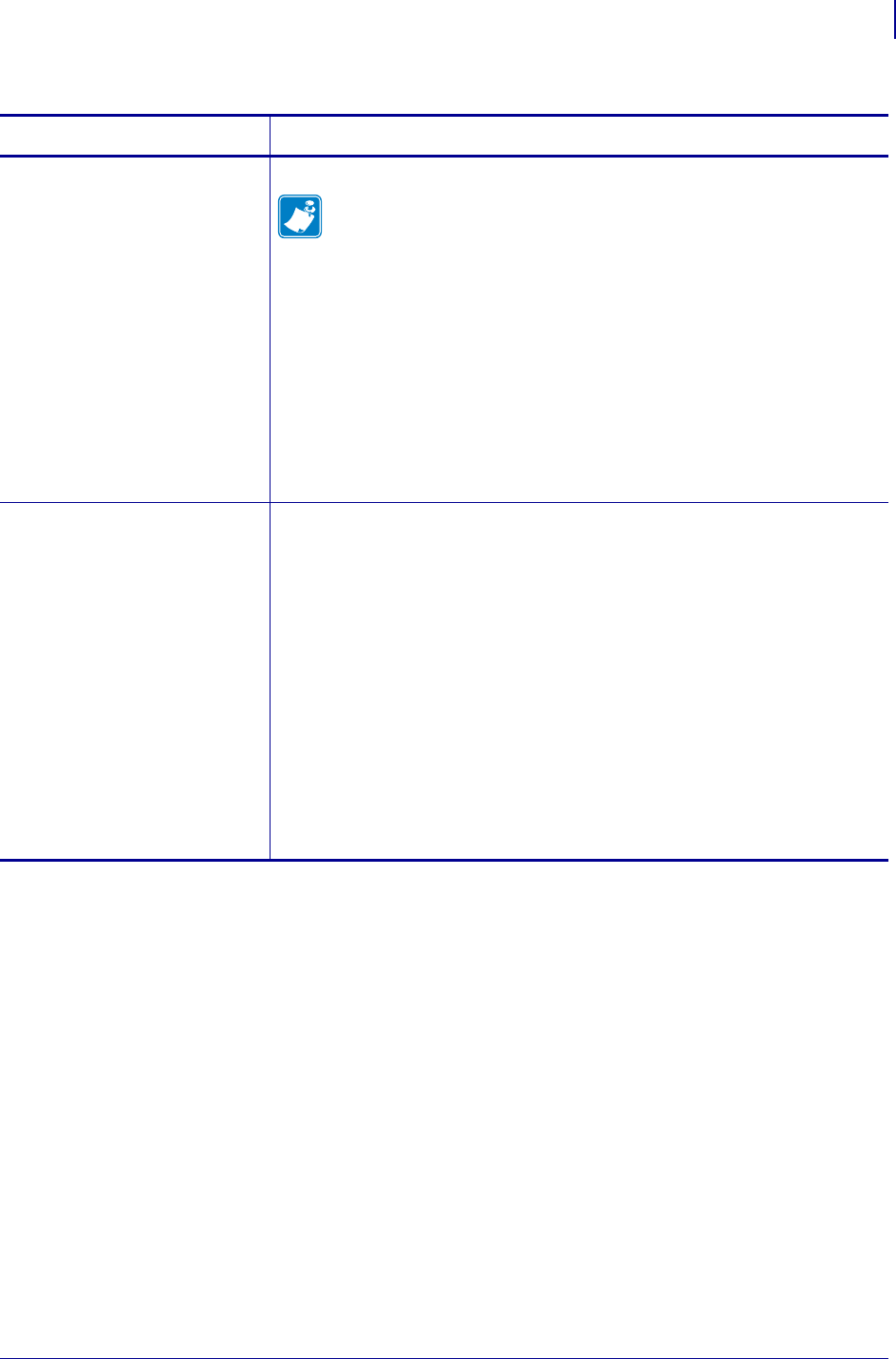
83
Configuration
Control Panel Parameters
6/15/09 S4M User Guide 13290L-004 Rev. A
RIBBON
Set Ribbon Use
Note • This parameter appears only for printers that have the
Thermal Transfer option installed.
Specifies the printing method: thermal transfer (using ribbon) or
direct thermal (no ribbon).
Selections:
• YES (thermal transfer mode, with ribbon)
• NO (direct thermal mode, no ribbon)
Default Value: YES
To modify this parameter:
• Press the up or down arrow to scroll through the selections.
ZPL OVERRIDE
(ZPL mode only)
Override Certain ZPL Commands
Allows the following ZPL commands to override the user (printer)
settings:
•
^MM (media mode)
•
^MT (media type direct thermal or thermal transfer)
•
^MN (media non-continuous or continuous)
Selections:
• NO—tells the printer to ignore the listed ZPL commands.
• YES—allows the printer to accept the listed ZPL commands.
Default Value: YES
To modify this parameter:
• Press the up or down arrow to scroll through the selections.
Table 15 • Printer Parameters, Password Level 3 (Page 7 of 10)
Parameter Explanation


















