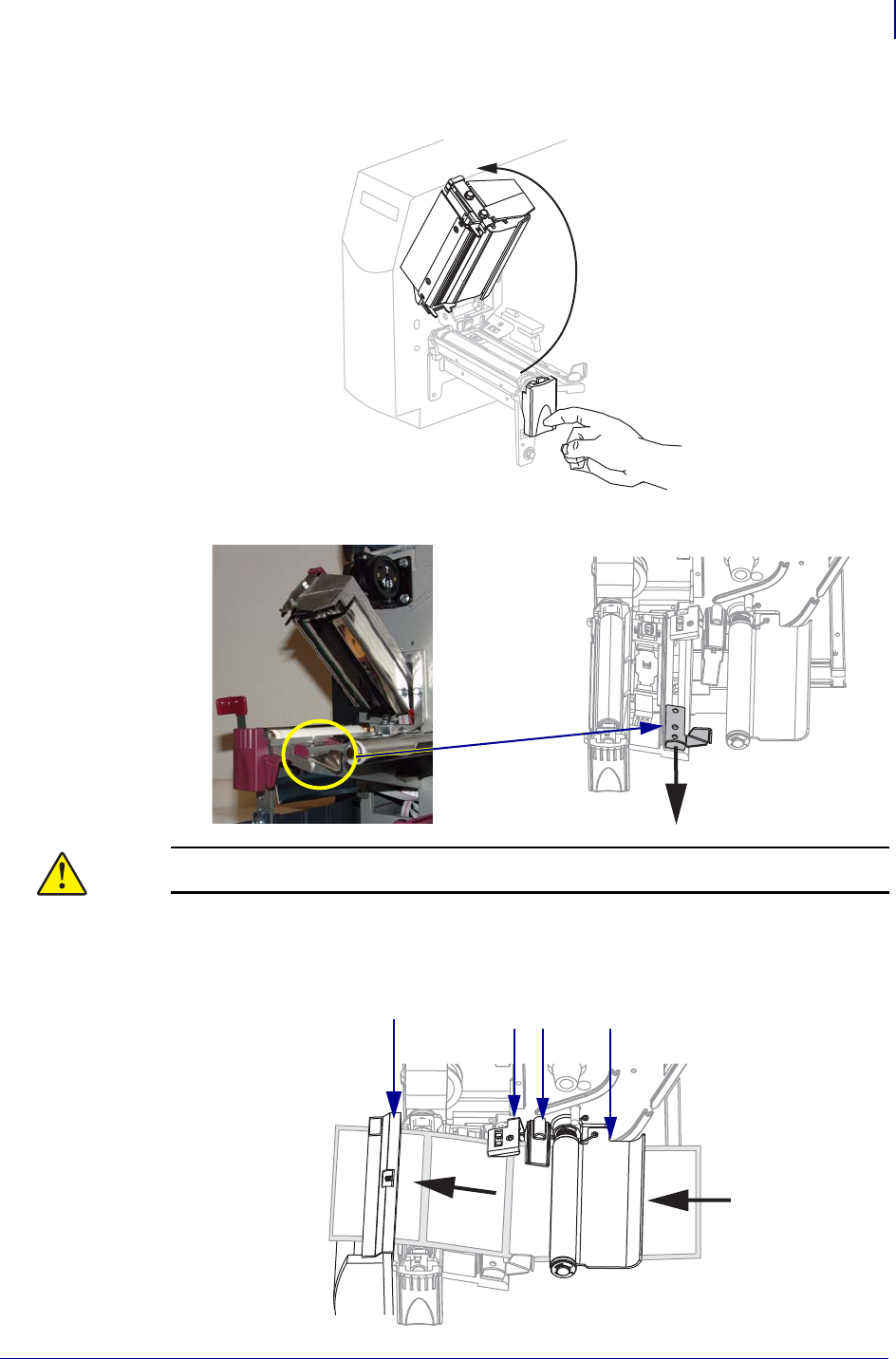
51
Operations
Load Media in Cutter Mode
6/15/09 S4M User Guide 13290L-004 Rev. A
3. Press the printhead release latch to open the printhead assembly. Lift the printhead until it
latches open.
4. Slide out the media guide.
5.
Caution • The cutter blade is sharp. Do not touch or rub the blade with your fingers.
Feed the media under the dancer assembly (1), through the slot in the transmissive
sensor (
2—standard transmissive sensor shown), under the printhead-open sensor (3),
and through the cutter (
4).
4
123


















