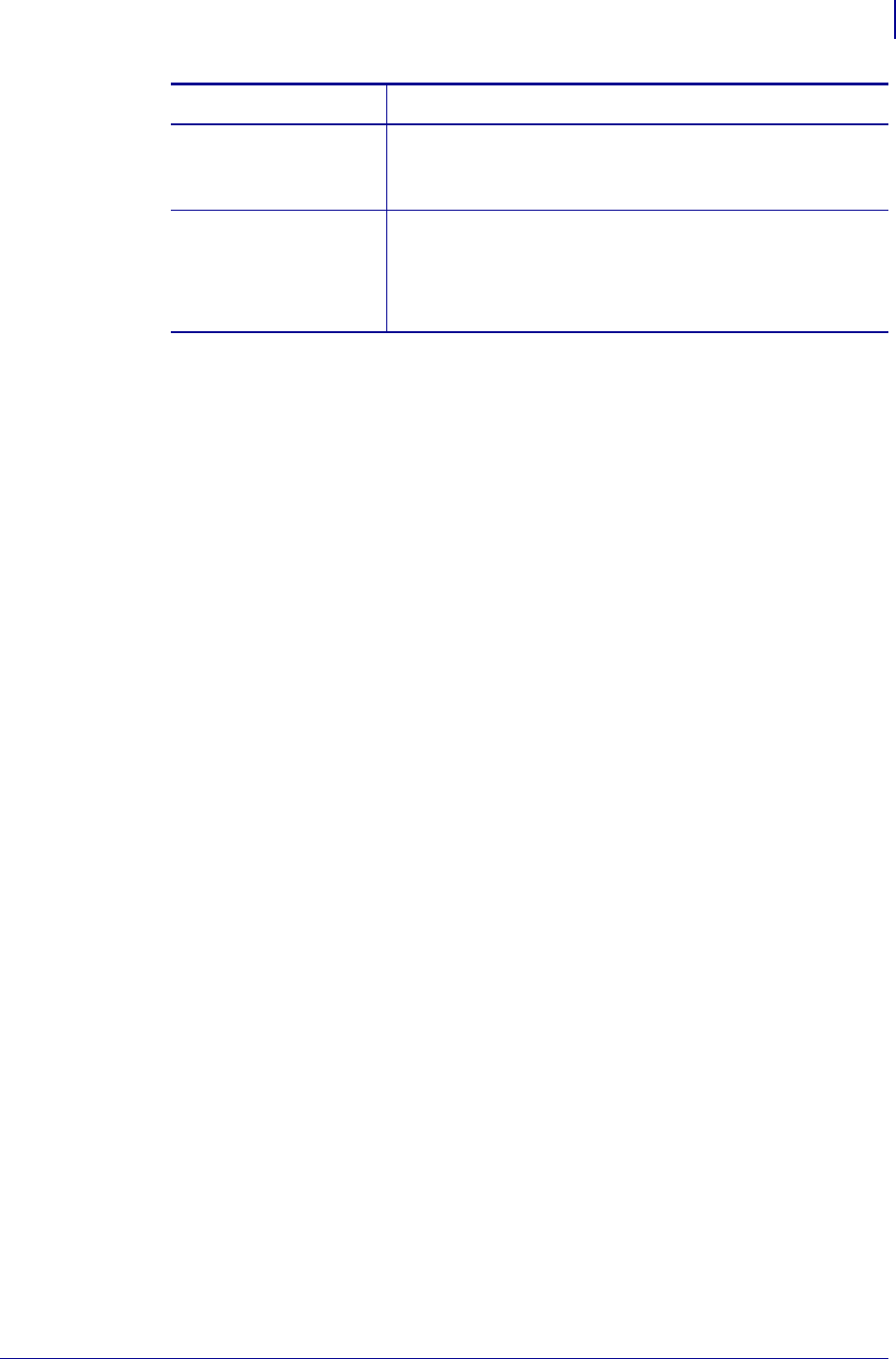
65
Configuration
Setup Mode
6/15/09 S4M User Guide 13290L-004 Rev. A
Discard changes a. Press the up or down arrow to select NO.
b. Press ENTER.
The printer discards changes and exits Setup mode.
Return to Setup mode Press one of the following buttons:
•
MENU returns you to the same parameter.
• The left arrow takes you to the previous parameter.
• The right arrow takes you to the next parameter.
If you wish to... Then...


















