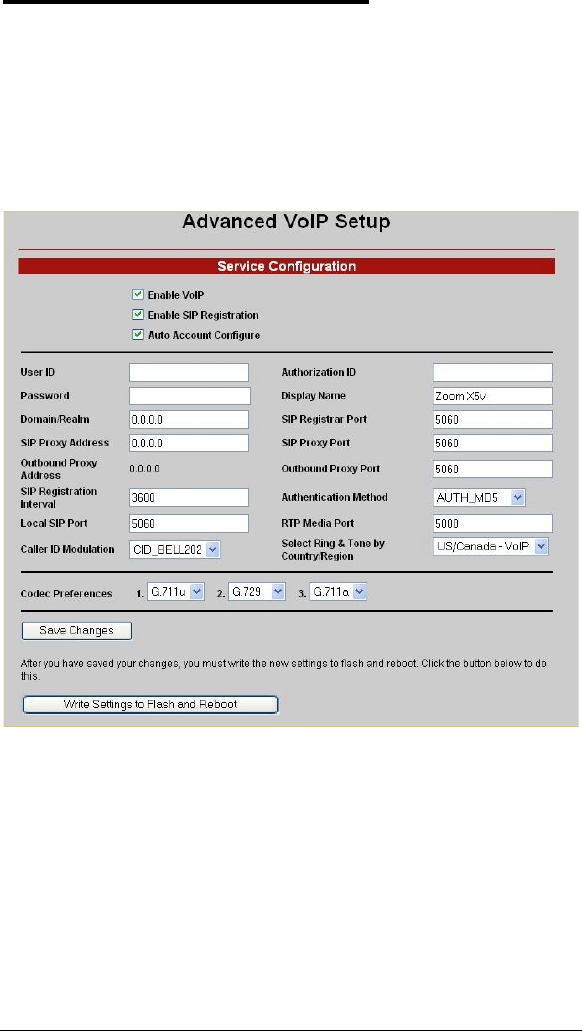
16 X5v Quick Start
Manual Account Configuration
1
11
1
Open the Advanced VoIP Setup page.
Click the Zoom X5v icon on your desktop, then the Voice over
IP icon at the top of the opening page to display the Voice over
IP setup page. Then click the Advanced VoIP Setup button at the
bottom of the Voice Over IP page to display the Advanced VoIP
Setup page.
2
22
2
Under Service Configuration, click the Auto Account
Configure box to remove the checkmark.
3
33
3
Enter the User ID, Authorization ID, Password,
Domain/Realm, and SIP Proxy Address in the
appropriate boxes. These five boxes MUST be filled in,
and they must be correct. Enter them carefully and check
to make sure they match the information given to you.


















