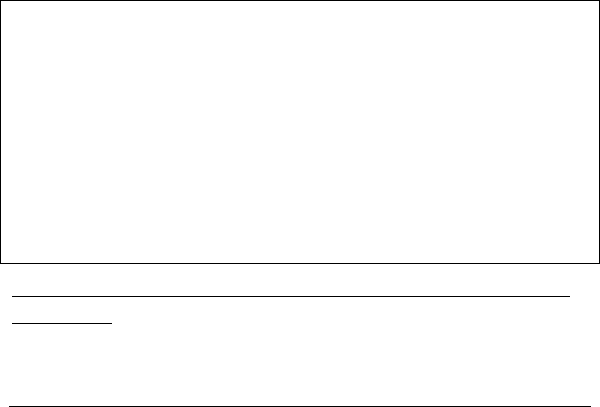
2 X5v Quick Start
The CD contains the installation software, documentation,
warranty, and Customer Support information.
If anything is missing or damaged, contact Zoom Customer
Support or your provider.
In addition, you may have
•
Phone-jack adapter to adapt the RJ-11 phone cord to a
different phone jack (certain units only)
•
DSL line filter(s) (certain units only).
What You Will Need
•
A Windows PC equipped with a Network Interface Card
(NIC) or a USB port.
Note: If you are using a Macintosh or a Linux computer,
please see the User’s Guide for instructions.
•
An ADSL-enabled telephone jack to plug the X5v unit into.
•
A telephone to plug into the X5v if you plan to use VoIP.
Installing the X5v involves five steps: Installing the Software,
Installing the Hardware, Configuring Internet Explorer,
Configuring ADSL, and Setting Up VoIP Service.
Step 1: Installing the Software
If your computer has an available Ethernet jack, we
recommend that you use that instead of the USB jack to
simplify installation.
If you need to use the X5v’s USB jack, you must remove any
previously installed USB modem drivers on your computer
before installing this software. On the desktop, click the Start
button, point to Settings, and select Control Panel. In Control
Panel, double-click Add/Remove Programs, on the
Install/Uninstall tab, select your old USB modem from the list,
and click Remove. Now continue below.
You MUST install the software BEFORE installing the
hardware.


















