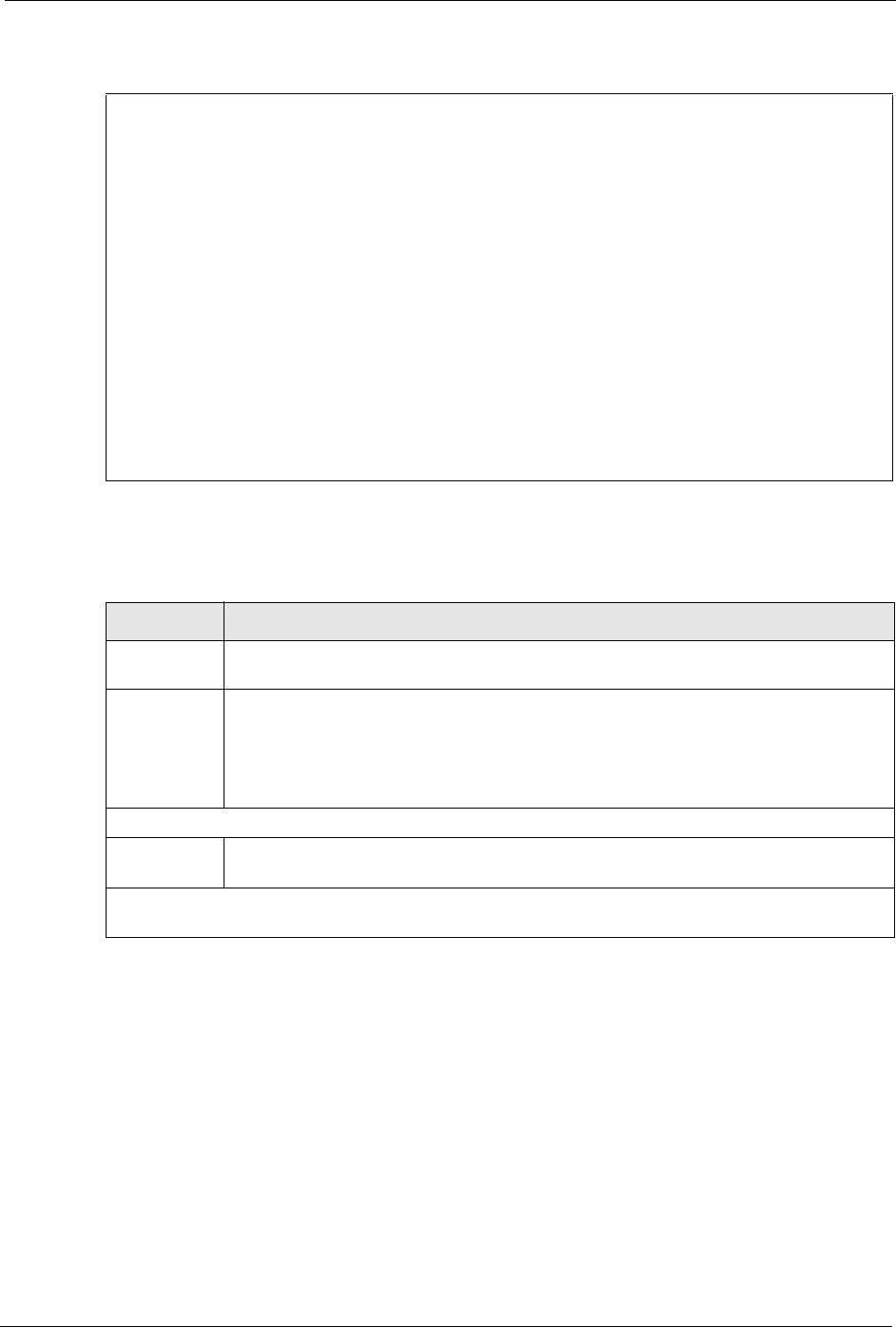
Prestige 660H/HW Series User’s Guide
Chapter 24 Wireless LAN Setup 242
Figure 132 Menu 3.5.1 WLAN MAC Address Filtering
Menu 3.5.1 - WLAN MAC Address Filter
Active= No
Filter Action= Allowed Association
--------------------------------------------------------------------------
1= 00:00:00:00:00:00 13= 00:00:00:00:00:00 25= 00:00:00:00:00:00
2= 00:00:00:00:00:00 14= 00:00:00:00:00:00 26= 00:00:00:00:00:00
3= 00:00:00:00:00:00 15= 00:00:00:00:00:00 27= 00:00:00:00:00:00
4= 00:00:00:00:00:00 16= 00:00:00:00:00:00 28= 00:00:00:00:00:00
5= 00:00:00:00:00:00 17= 00:00:00:00:00:00 29= 00:00:00:00:00:00
6= 00:00:00:00:00:00 18= 00:00:00:00:00:00 30= 00:00:00:00:00:00
7= 00:00:00:00:00:00 19= 00:00:00:00:00:00 31= 00:00:00:00:00:00
8= 00:00:00:00:00:00 20= 00:00:00:00:00:00 32= 00:00:00:00:00:00
9= 00:00:00:00:00:00 21= 00:00:00:00:00:00
10= 00:00:00:00:00:00 22= 00:00:00:00:00:00
11= 00:00:00:00:00:00 23= 00:00:00:00:00:00
12= 00:00:00:00:00:00 24= 00:00:00:00:00:00
--------------------------------------------------------------------------
Enter here to CONFIRM or ESC to CANCEL:
The following table describes the fields in this menu.
Table 81 Menu 3.5.1 WLAN MAC Address Filtering
FIELD DESCRIPTION
Active To enable MAC address filtering, press [SPACE BAR] to select Yes and press
[ENTER].
Filter Action Define the filter action for the list of MAC addresses in the MAC address filter table.
To deny access to the Prestige, press [SPACE BAR] to select Deny Association and
press [ENTER]. MAC addresses not listed will be allowed to access the router.
The default action, Allowed Association, permits association with the Prestige. MAC
addresses not listed will be denied access to the router.
MAC Address Filter
Address 1. Enter the MAC addresses (in XX:XX:XX:XX:XX:XX format) of the wireless stations that
are allowed or denied access to the Prestige in these address fields.
When you have completed this menu, press [ENTER] at the prompt “Press ENTER to Confirm
or ESC to Cancel:
” to save your configuration, or press [ESC] at any time to cancel.


















