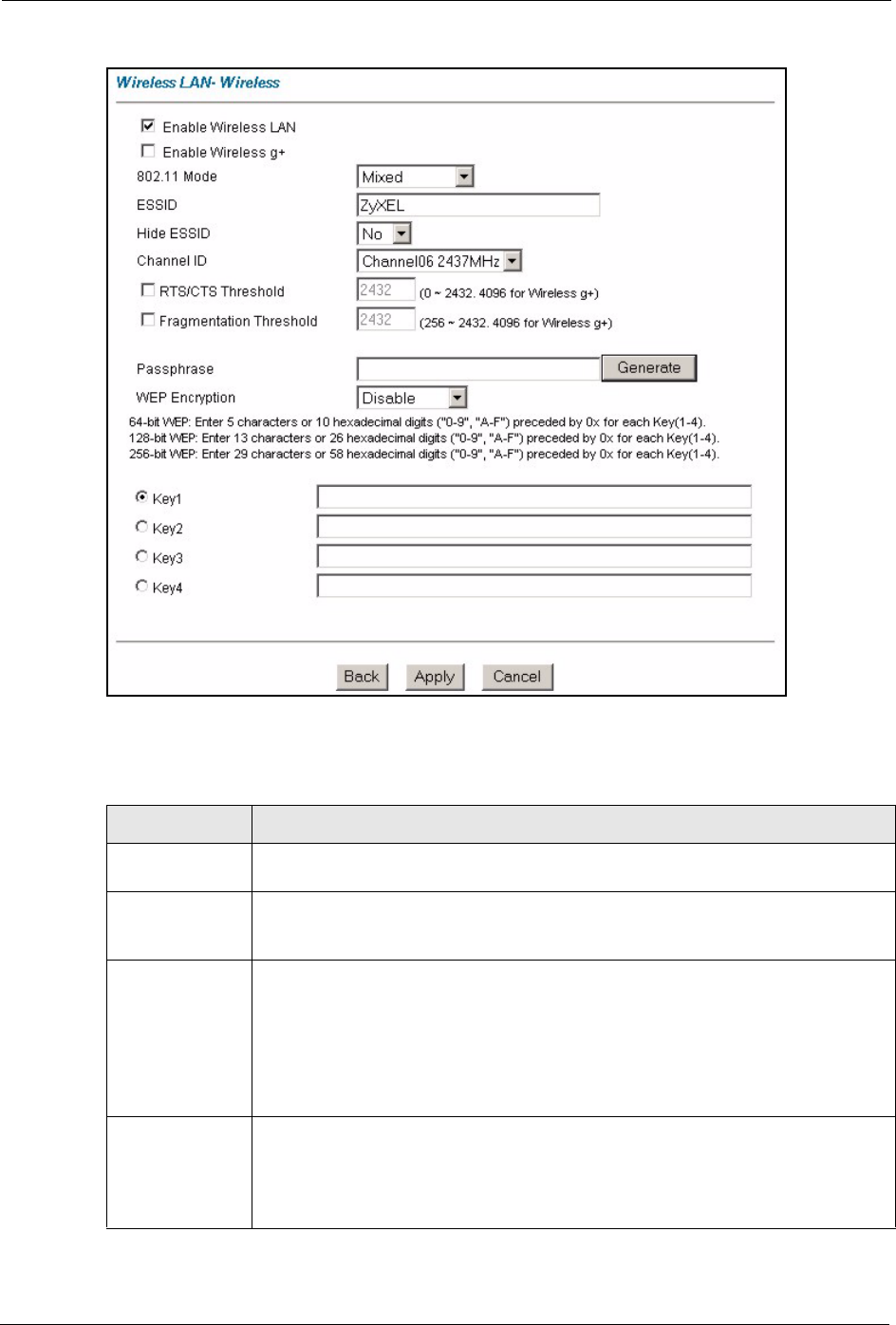
Prestige 660H/HW Series User’s Guide
85 Chapter 7 Wireless LAN (Prestige 660HW)
Figure 26 Wireless Screen
The following table describes the labels in this screen.
Table 16 Wireless LAN
LABEL DESCRIPTION
Enable Wireless
LAN
You should configure some wireless security (see Figure 25 on page 84) when you
enable the wireless LAN. Select the check box to enable the wireless LAN.
Enable Wireless
g+
Select this checkbox to allow any ZyXEL WLAN devices that support this feature to
associate with the Prestige at higher transmission speeds. This permits the Prestige
to transmit at a higher speed than the 802.11g Only mode.
802.11 Mode Select 802.11b Only to allow only IEEE 802.11b compliant WLAN devices to
associate with the Prestige.
Select 802.11g Only to allow only IEEE 802.11g compliant WLAN devices to
associate with the Prestige.
Select Mixed to allow either IEEE802.11b or IEEE802.11g compliant WLAN devices
to associate with the Prestige. The transmission rate of your Prestige might be
reduced.
ESSID The ESSID (Extended Service Set IDentification) is a unique name to identify the
Prestige in the wireless LAN. Wireless stations associating to the Prestige must
have the same ESSID.
Enter a descriptive name of up to 32 printable characters (including spaces;
alphabetic characters are case-sensitive).


















