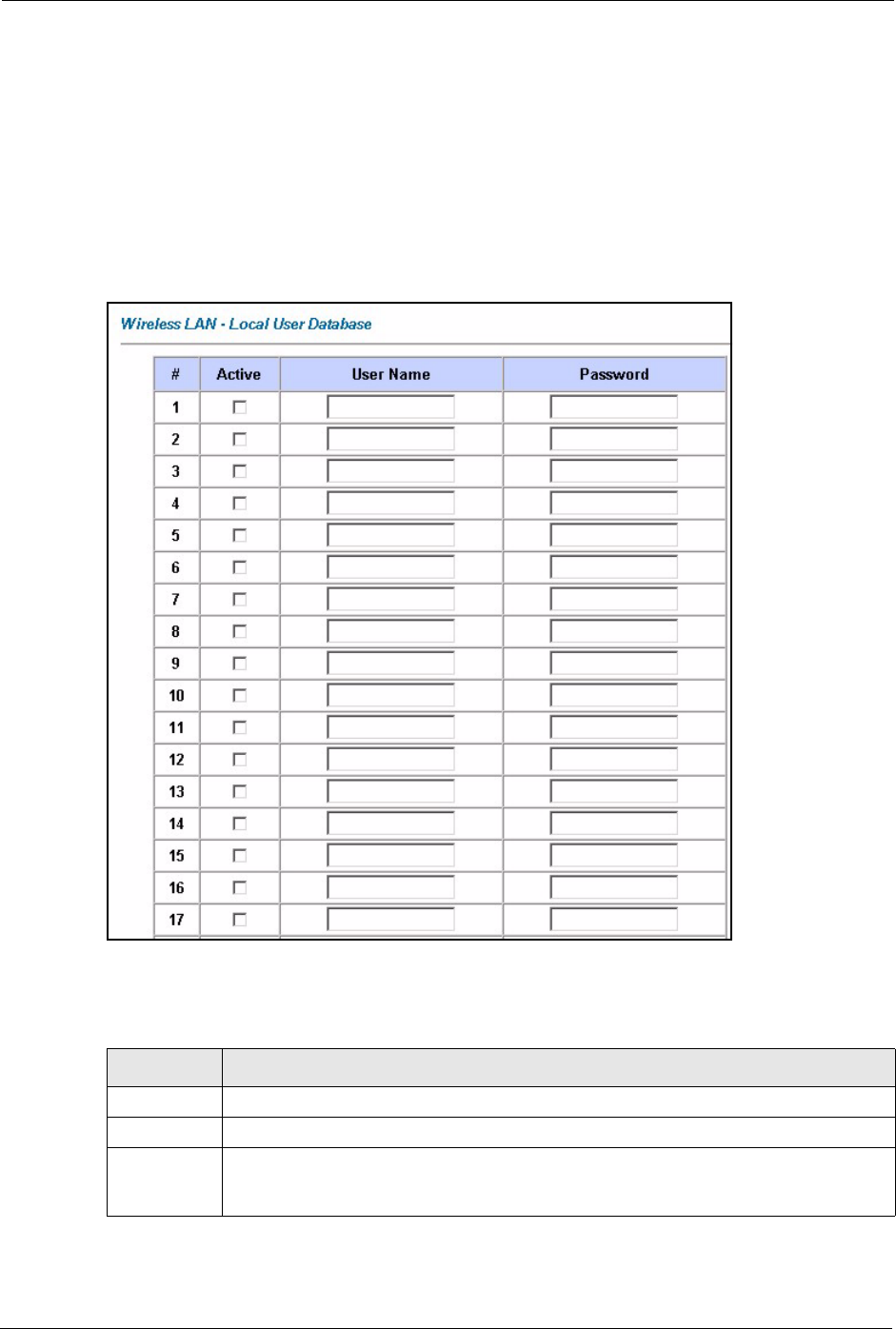
Prestige 660H/HW Series User’s Guide
97 Chapter 7 Wireless LAN (Prestige 660HW)
7.7 Configuring Local User Authentication
By storing user profiles locally, your Prestige is able to authenticate wireless users without
interacting with a network RADIUS server. However, there is a limit on the number of users
you may authenticate in this way.
To change your Prestige’s local user database, click Wireless LAN, Local User Database.
The screen appears as shown.
Figure 34 Local User Database
The following table describes the fields in this screen.
Table 22 Local User Database
LABEL DESCRIPTION
# This is the index number of a local user account.
Active Select this check box to enable the user profile.
User Name Enter a user name of up to 31 alphanumeric characters (case-sensitive), hyphens ('-')
and underscores ('_') if you’re using MD5 encryption and maximum 14 if you’re using
PEAP.


















