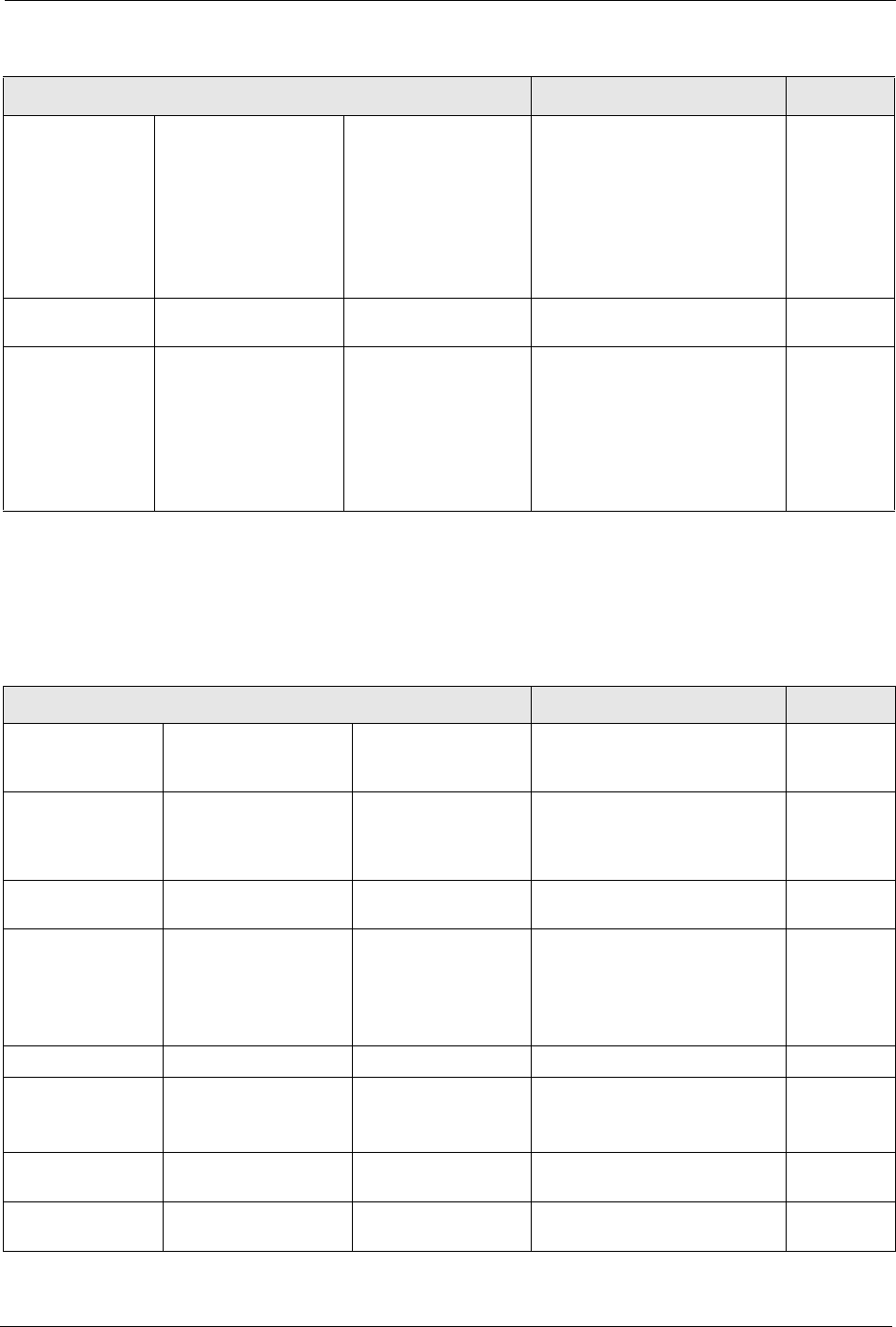
ES-2024 Series User’s Guide
Chapter 30 Introducing the Commands 208
30.11.5 mvr Commands
The following table lists the mvr commands in Configure mode.
speed-duplex <auto|10-
half|10-
full|100-
half|100-
full|1000-full>
Sets the duplex mode (half or
full) and speed (10, 100 or
1000 Mbps) of the connection
on the interface. Selecting
auto (auto-negotiation) makes
one port able to negotiate with a
peer automatically to obtain the
connection speed and duplex
mode that both ends support.
13
test
Performs an interface loopback
test.
13
vlan-trunking
Enables VLAN Trunking on
ports connected to other
switches or routers (but not
ports directly connected to end
users) to allow frames
belonging to unknown VLAN
groups to pass through the
switch.
13
Table 73 interface port-channel Commands (continued)
COMMAND DESCRIPTION PRIVILEGE
Table 74 mvr Commands
COMMAND DESCRIPTION PRIVILEGE
mvr <1-4094>
Enters the MVR (Multicast
VLAN Registration)
configuration mode.
13
8021p-priority
<0 - 7>
Sets a priority level (0-7) to
which the switch changes the
priority in outgoing IGMP control
packets.
13
exit
Exist from the MVR
configuration mode.
13
group <name-
str> start-
address <ip>
end-address
<ip>
Sets the multicast group range
for the MVR.
13
inactive
Disables MVR settings. 13
mode
<dynamic|compat
ible>
Sets the MVR mode (dynamic
or
compatible).
13
name <name-str>
Sets the MVR name for
identification purposes.
13
no group
Disables all MVR group
settings.
13


















