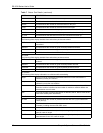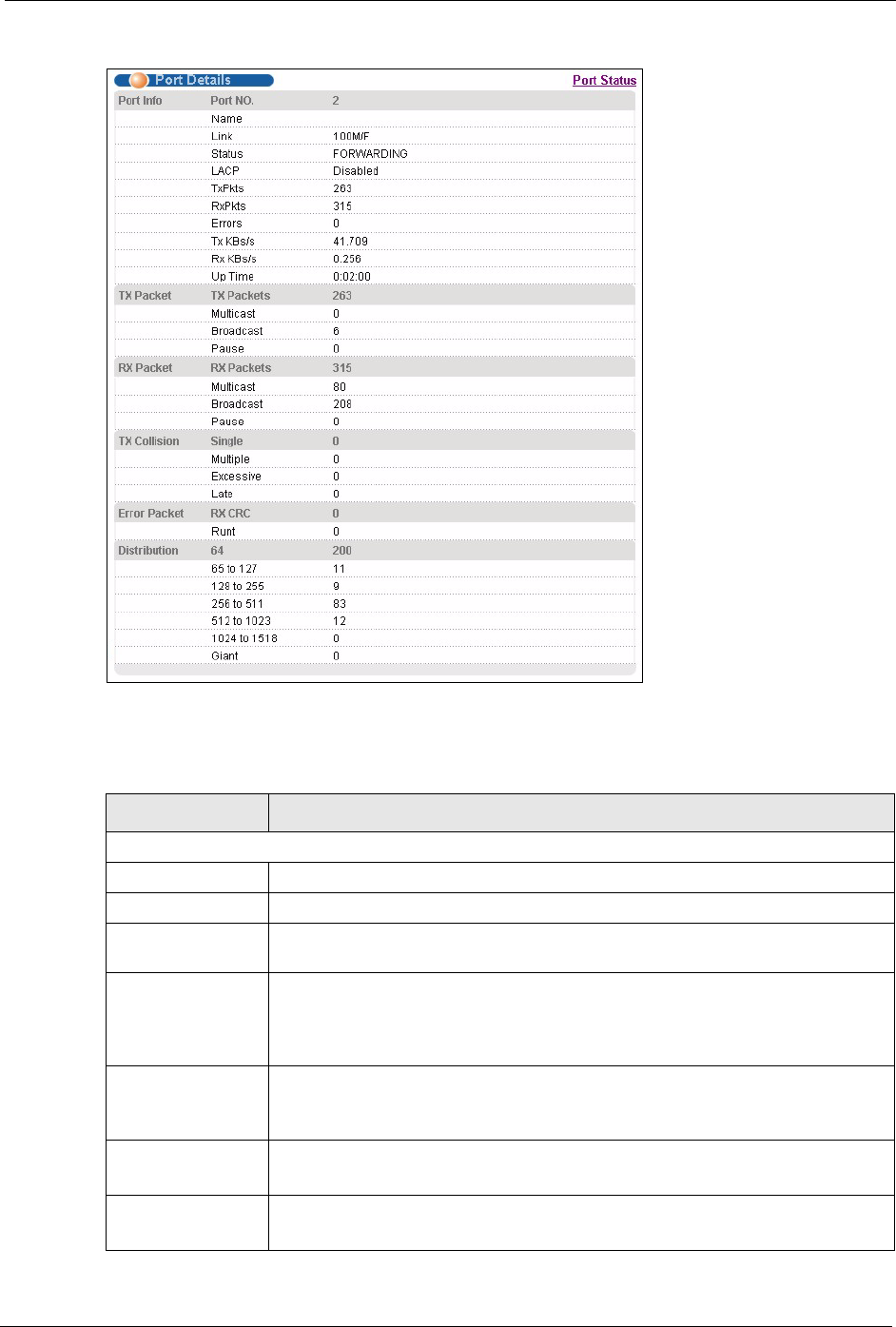
ES-2024 Series User’s Guide
Chapter 6 System Status and Port Statistics 62
Figure 25 Status: Port Details
The following table describes the labels in this screen.
Table 7 Status: Port Details
LABEL DESCRIPTION
Port Info
Port NO. This field displays the port index number.
Name This field displays the descriptive port name for identification purposes.
Link This field shows whether the Ethernet connection is down, and the speed/duplex
mode.
Status If STP (Spanning Tree Protocol) is enabled, this field displays the STP state of the
port (see Section 11.2 on page 95 for more information).
If STP is disabled, this field displays FORWARDING if the link is up, otherwise, it
displays STOP.
PD
PowerConsumption
(mW)
This field is available on ES-2024PWR.
This field shows the power consumption of the powered device connected to the
port.
PD MaxCurrent
(mA)
This field is available on ES-2024PWR.
This field shows the maximum current a powered device can get from the switch.
PD MaxPower
(mW)
This field is available on ES-2024PWR.
This field shows the maximum power the switch can provide through this port.