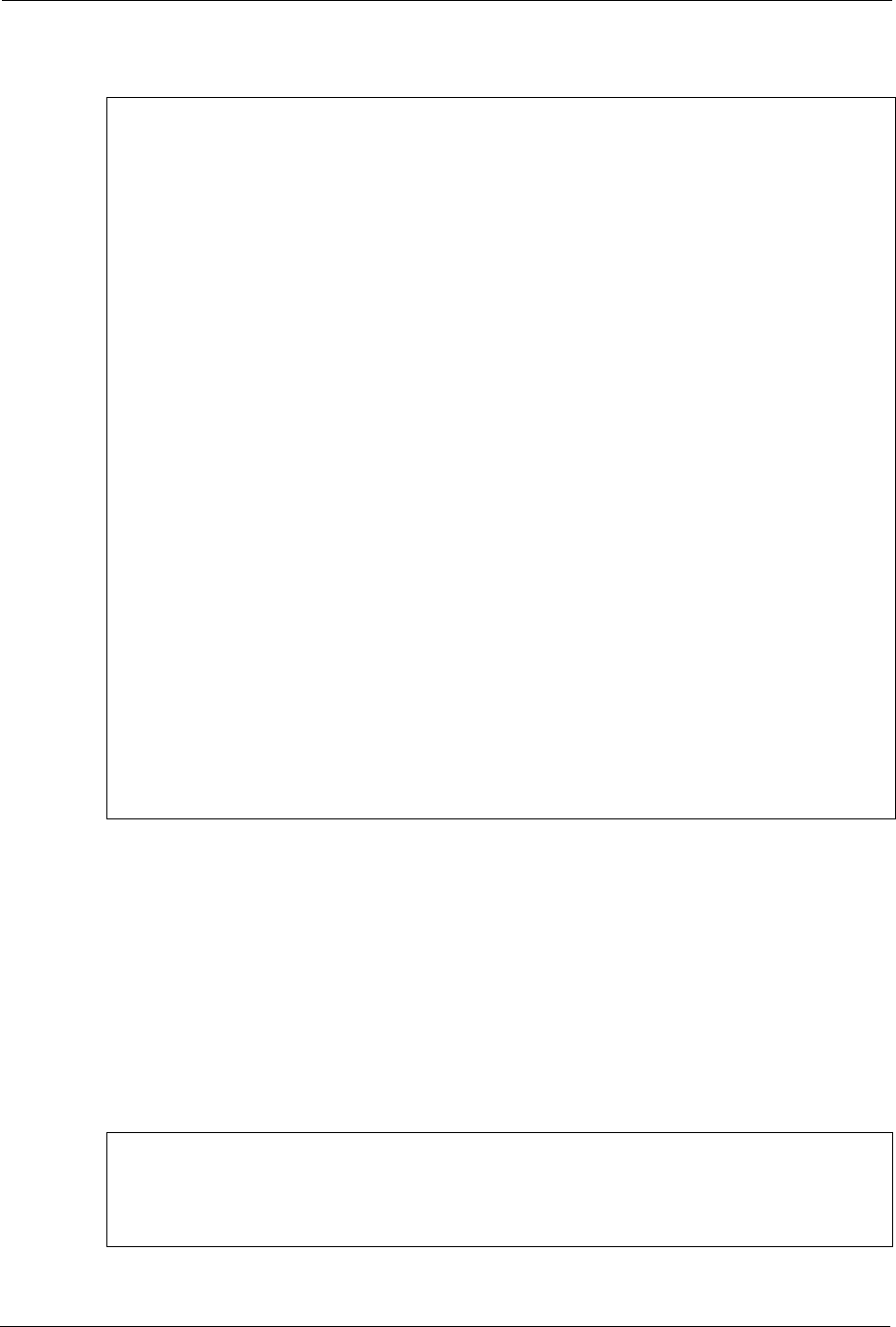
ES-2024 Series User’s Guide
213 Chapter 31 Command Examples
31.2.2 show ip
Syntax:
show ip
This command displays the IP related information (such as IP address and subnet mask) on all
switch interfaces.
The following figure shows the default interface settings.
sysname# show interfaces 12
Port Info Port NO. :12
Link :100M/F
Status :FORWARDING
LACP :Disabled
TxPkts :14466
RxPkts :43798
Errors :0
Tx KBs/s :0.592
Rx KBs/s :1.47
Up Time :16:42:54
TX Packet Tx Packets :14466
Multicast :21
Broadcast :116
Pause :0
RX Packet Rx Packets :43798
Multicast :2923
Broadcast :25032
Pause :0
TX Collison Single :0
Multiple :0
Excessive :0
Late :0
Error Packet RX CRC :0
Runt :0
Distribution 64 :25535
65 to 127 :4373
128 to 255 :3952
256 to 511 :862
512 to 1023 :1401
1024 to 1518 :7675
Giant :0
sysname#
sysname> show ip
IP Interface
IP[172.23.37.107], Netmask[255.255.255.0], VID[1]
sysname>


















