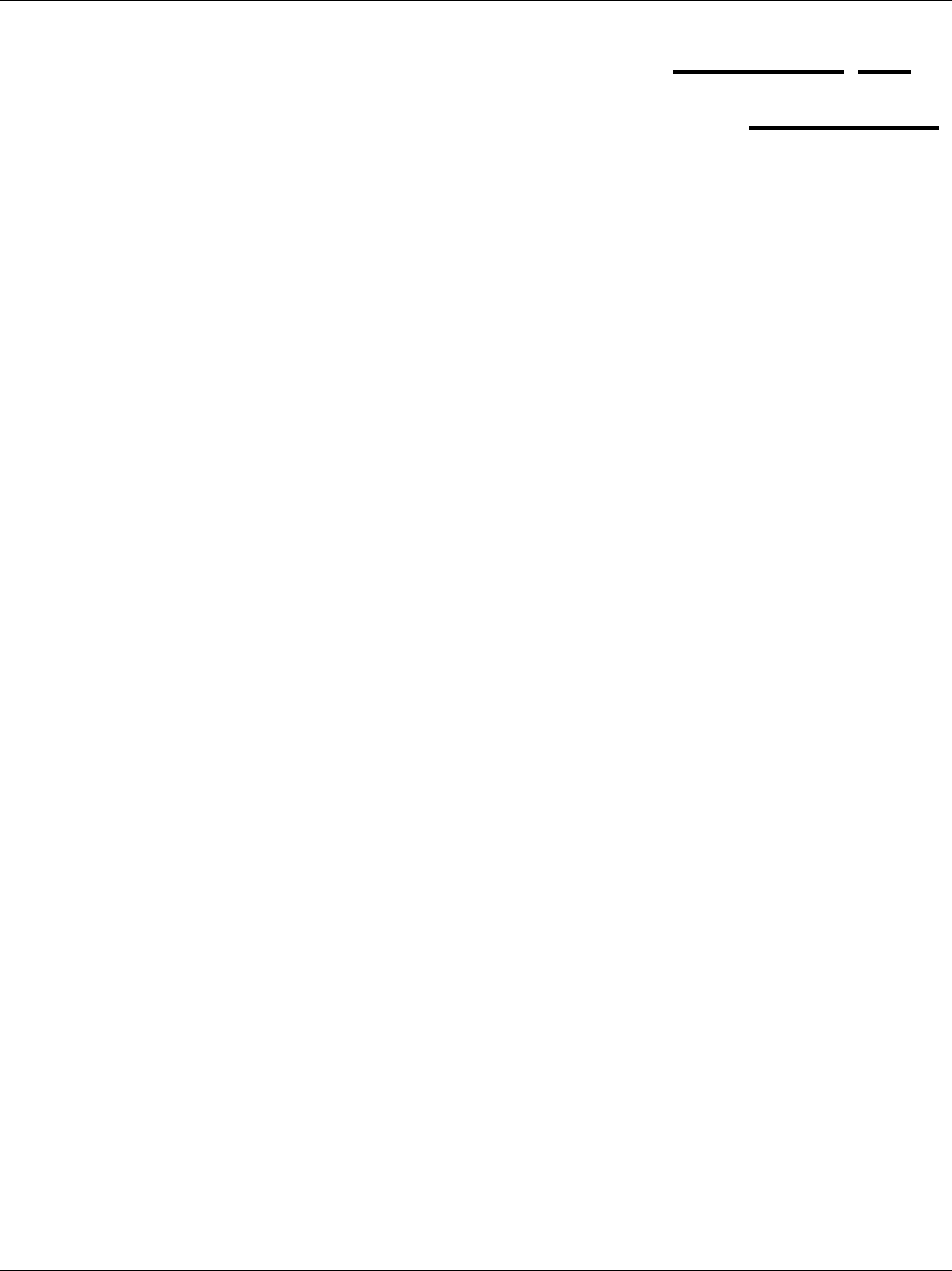
Dimension ES-3124 Ethernet Switch
Mirroring 13-1
Chapter 13
Mirroring
This chapter discusses the Mirror setup screens.
13.1 Introduction to Port Mirroring
Port mirroring allows you to copy traffic going from one or all ports to another or all ports in order that you can
examine the traffic from the mirror port (the port you copy the traffic to) without interference.
13.2 Port Mirroring Configuration
Click Advanced Application, Mirroring in the navigation panel to display the Mirroring screen.
You must first select a monitor port. A monitor port is a port that copies the traffic of another port. After you
select a monitor port, configure a mirroring rule in the related fields.


















