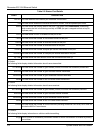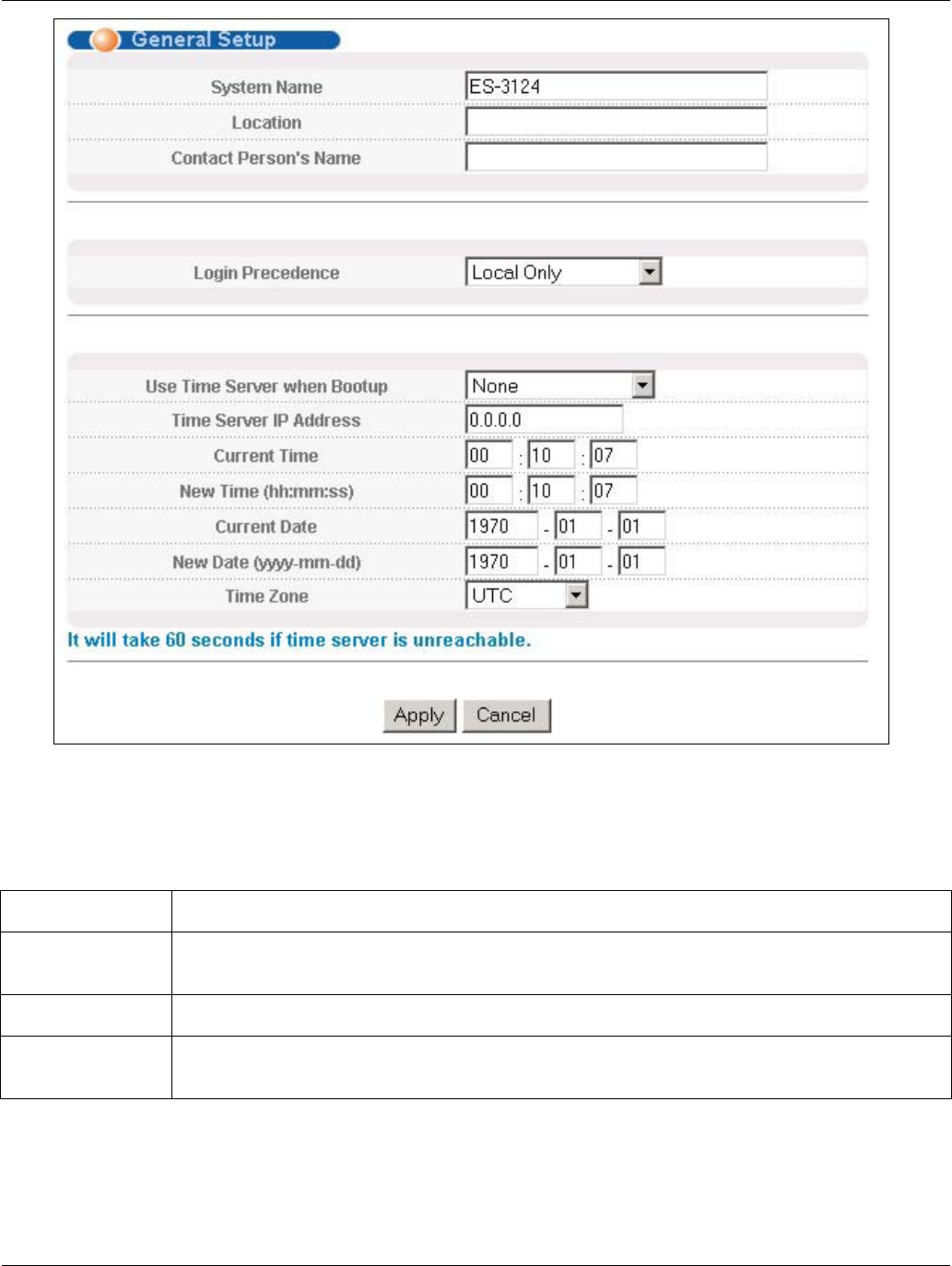
Dimension ES-3124 Ethernet Switch
6-4 Basic Setting
Figure 6-2 General Setup
The following table describes the labels in this screen.
Table 6-2 General Setup
LABEL DESCRIPTION
System Name Choose a descriptive name for identification purposes. This name consists of up to 32
printable characters; spaces are not allowed.
Location Enter the geographic location (up to 30 characters) of your switch.
Contact Person's
Name
Enter the name (up to 30 characters) of the person in charge of this switch.