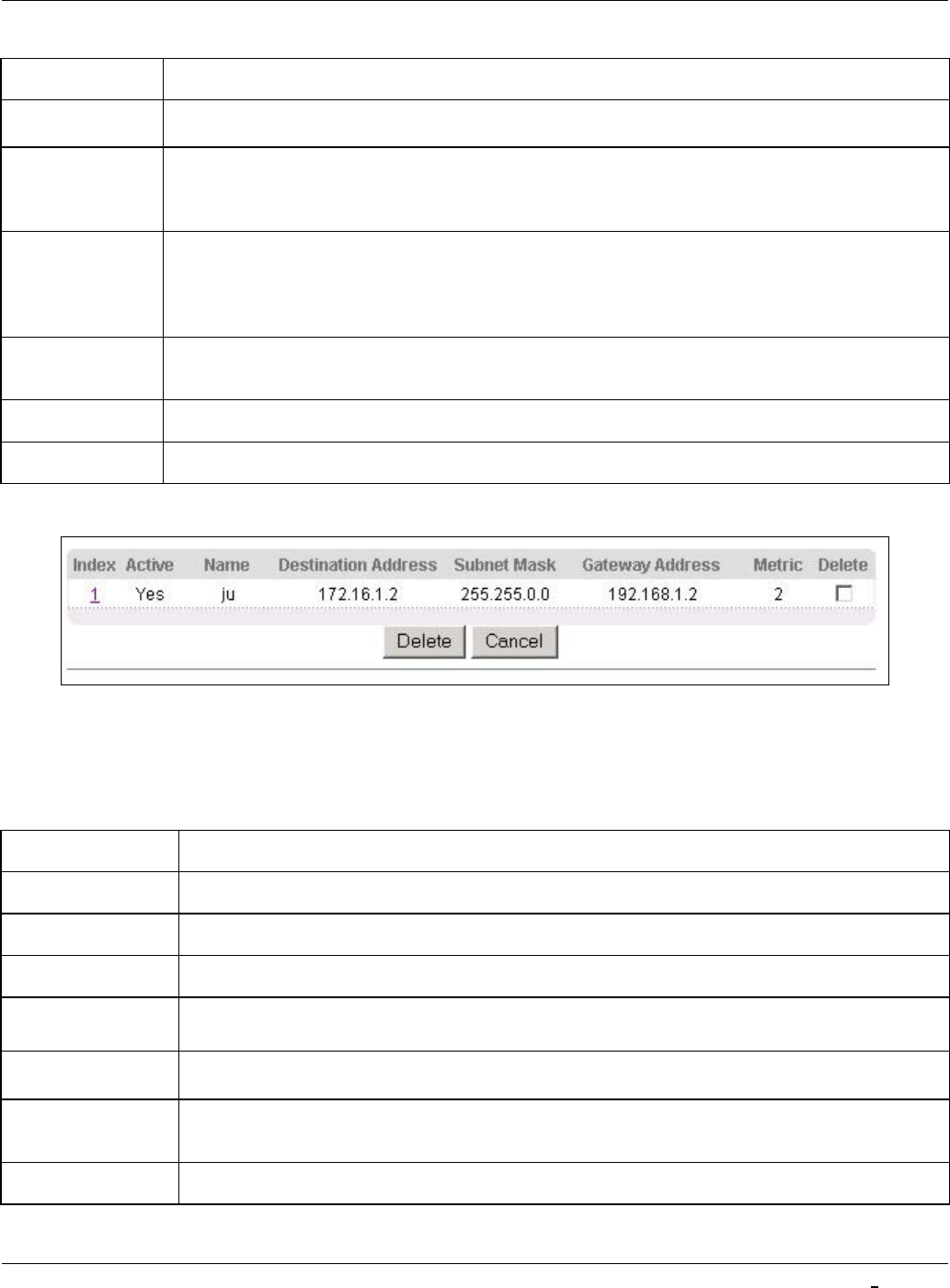
Dimension ES-3124 Ethernet Switch
22-2 Routing Protocol
Table 22-1 Static Routing
LABEL DESCRIPTION
IP Subnet Mask Enter the subnet mask for this destination.
Gateway IP
Address
Enter the IP address of the gateway. The gateway is an immediate neighbor of your switch that
will forward the packet to the destination. The gateway must be a router on the same segment
as your switch.
Metric The metric represents the “cost” of transmission for routing purposes. IP routing uses hop count
as the measurement of cost, with a minimum of 1 for directly connected networks. Enter a
number that approximates the cost for this link. The number need not be precise, but it must be
between 1 and 15. In practice, 2 or 3 is usually a good number.
Add Click Add to save the new rule to the switch. It then displays in the summary table at the
bottom of the screen.
Cancel Click Cancel to reset the fields to your previous configuration.
Clear Click Clear to clear the fields to the factory defaults.
View the current static routes on the switch in the summary table at the bottom of the screen.
Figure 22-2 Static Routing: Summary Table
The following table describes the labels in the summary table.
Table 22-2 Static Routing: Summary Table
LABEL DESCRIPTION
Index This field displays the index number of the route. Click a number to edit the static route entry.
Active This field displays Yes when the static route is activated and NO when is it deactivated.
Name This field displays the descriptive name for this route. This is for identification purpose only.
Destination Address This field displays the IP network address of the final destination.
Subnet Mask This field displays the subnet mask for this destination.
Gateway Address This field displays the IP address of the gateway. The gateway is an immediate neighbor of
your switch that will forward the packet to the destination.
Metric This field displays the cost of transmission for routing purposes.


















