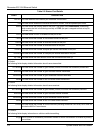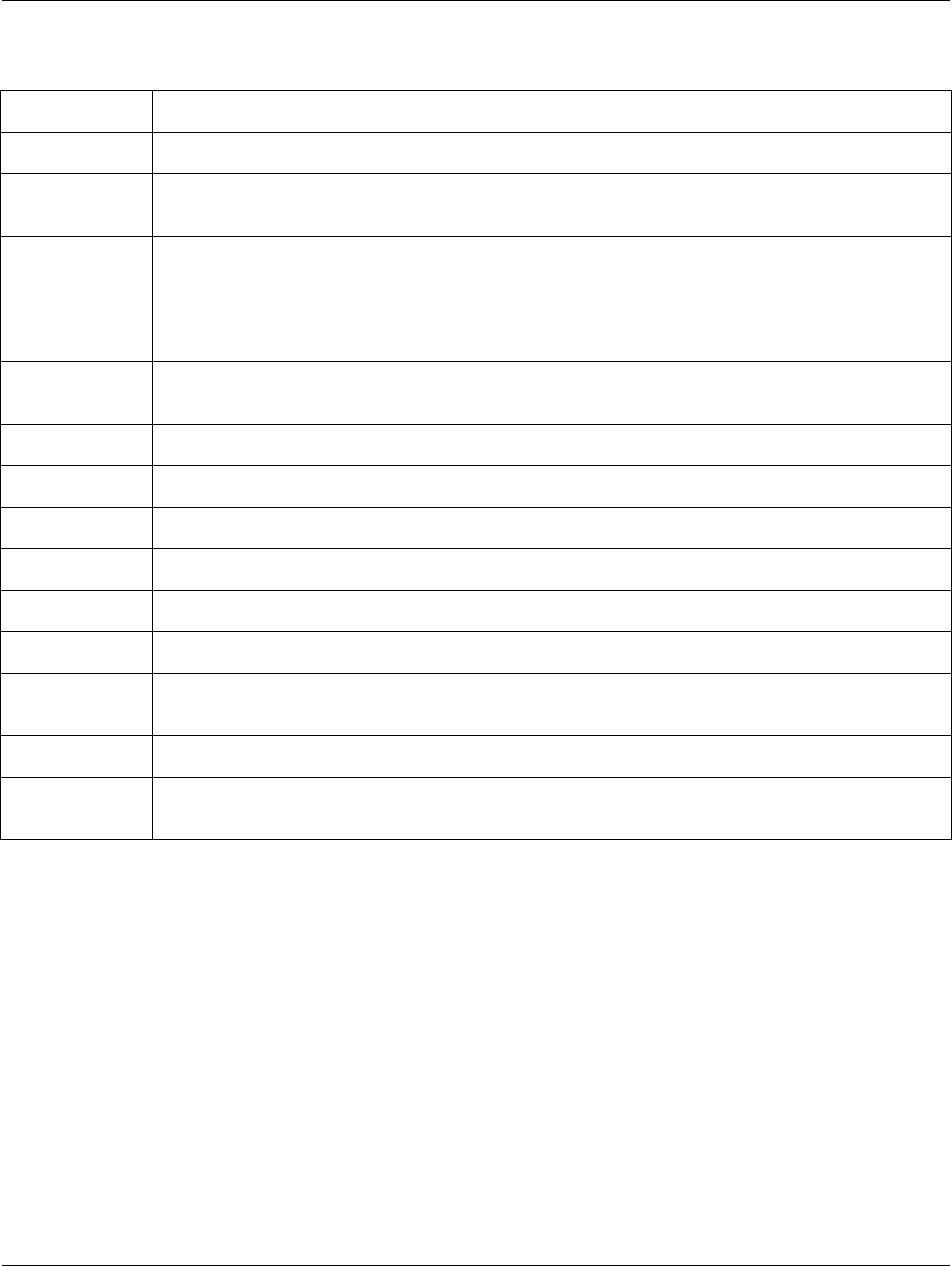
Dimension ES-3124 Ethernet Switch
5-2 System Status and Port Details
Table 5-1 Status
LABEL DESCRIPTION
System up Time This field shows how long the system has been running since the last time it was started.
Port This identifies the Ethernet port. Click a port number to display the Port Details screen (refer to
Section 5.2.1).
Link This field displays the speed (either 10M for 10Mbps, 100M for 100Mbps or 1000M for
1000Mbps) and the duplex (F for full duplex or H for half).
State This field displays the STP state of the port. See the Spanning Tree Protocol chapter for details
on STP port states.
LACP This fields displays whether the Link Aggregation Control Protocol (LACP) has been enabled on
the port.
TxPkts This field shows the number of transmitted frames on this port.
RxPkts This field shows the number of received frames on this port.
Errors This field shows the number of received errors on this port.
Tx KB/s This field shows the number of kilobytes per second transmitted on this port.
Rx KB/s This field shows the number of kilobytes per second received on this port.
Up Time This field shows the total amount of time in hours, minutes and seconds the port has been up.
Poll Interval(s) The text box displays how often (in seconds) this screen refreshes. You may change the refresh
interval by typing a new number in the text box and then clicking Set Interval.
Stop Click Stop to halt system statistic polling.
Clear Counter Select a port from the Port drop-down list box and then click Clear Counter to erase the
recorded statistical information for that port.
5.2.1 Port Details
Click a number in the Port column in the Status screen to display individual port statistics. Use this screen to
check status and detailed performance data about an individual port on the switch.