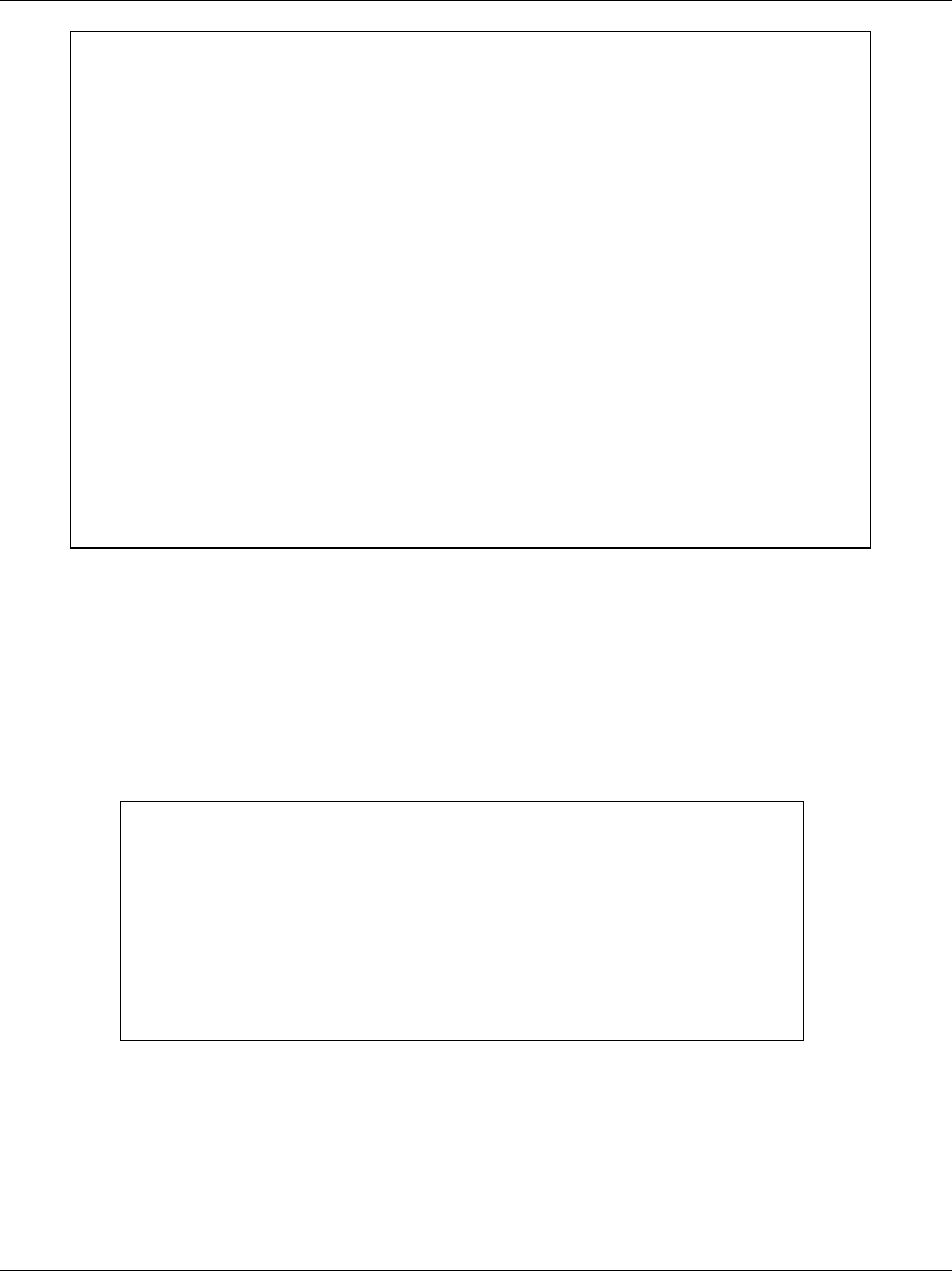
Dimension ES-3124 Ethernet Switch
29-4 Command Examples
Figure 29-6 sys cluster showMember Command Example
29.3.3 sys cluster showCandidate
Syntax:
sys cluster showCandidate
This command shows a list of auto-discovered potential cluster members. An example is shown next.
Figure 29-7 sys cluster status Command Example
29.4 ip Commands
These are the commonly used commands that belong to the ip group of commands. Use “config save” to save
these configurations.
test_mem> sys cluster showMember
No1
ipAddr = 127.0.0.1
mask = 255.255.0.0
hwAddr = 00:a0:c5:05:02:34
hostName = test_mem
modelName=
time = 100
status = 4(0:Invalid, 1:waiting, 2:Active, 3:Inactive, 4:static)
No2
ipAddr = 127.0.0.2
mask = 255.255.0.0
hwAddr = 00:a0:c5:05:22:11
hostName = cm-member1
modelName= ES-3124-1
channel = swp05
time = 90
status = 2(0:Invalid, 1:waiting, 2:Active, 3:Inactive, 4:static)
No3
ipAddr = 127.0.0.3
mask = 255.255.0.0
hwAddr = 00:a0:c5:e3:91:54
hostName = ES-3124
modelName= ES-3124-2
channel = swp11
time = 0
status = 1(0:Invalid, 1:waiting, 2:Active, 3:Inactive, 4:static)
test_mem> sys cluster showCandidate
NO.1
hwAddr = 00:a0:c5:e8:e5:e3
hostName=
modelName=ES-3124-1
channel =
NO.2
hwAddr = 00:a0:c5:77:77:77
hostName=
modelName=ES-3124-2
channel =
test_mem>


















