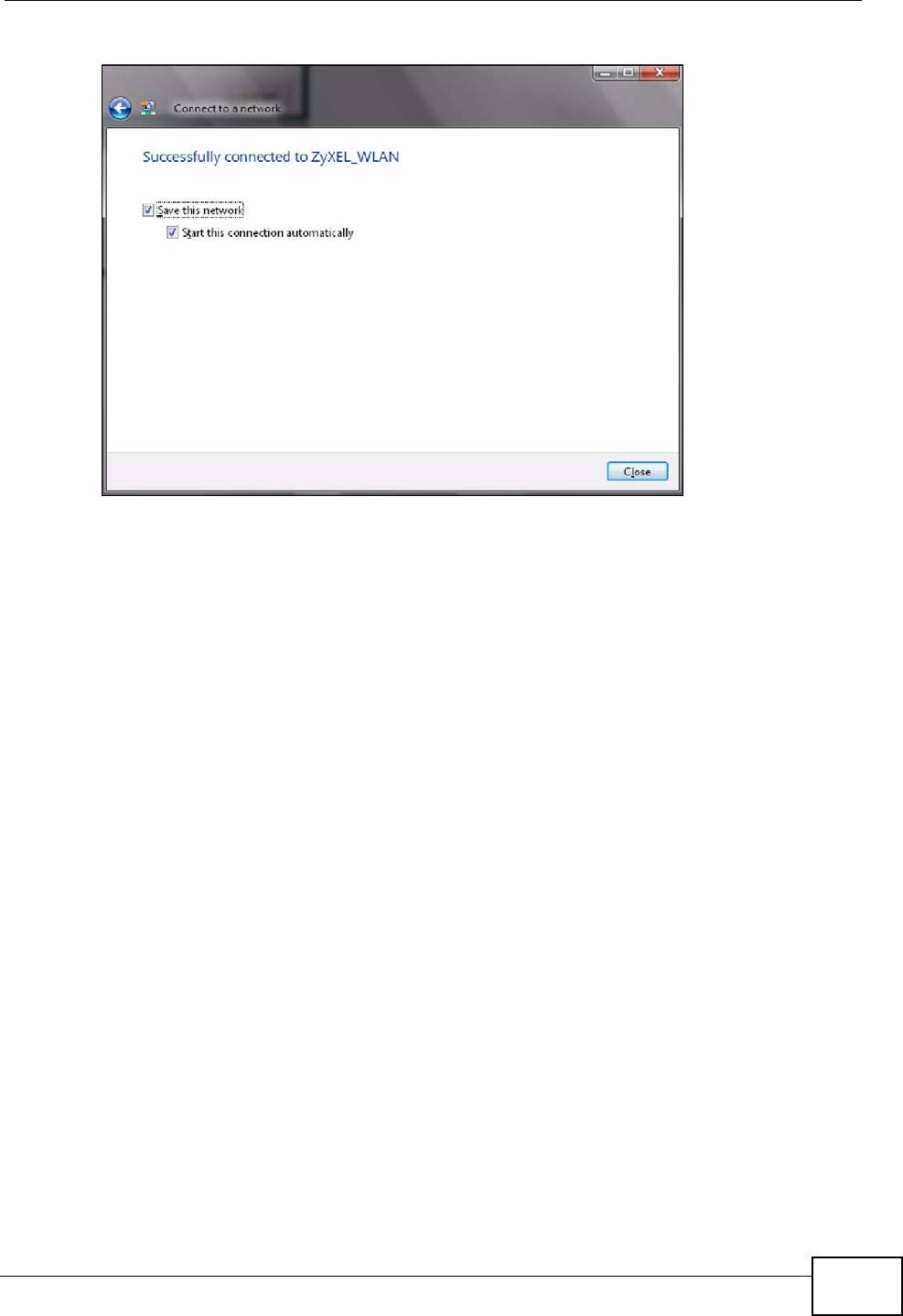
Appendix C Windows Wireless Management
N220 User’s Guide
151
Figure 120 Vista: Successful Connection
4 If you will use this network again, ensure that Save this network is selected. If
you save the network, you do not have to configure its settings again.
5 Select Start this connection automatically if you want Windows to always try
to use this network when you start up your computer. If you do not select this (but
select Save this network) you can connect manually each time by clicking Start
> Connect to and selecting the network’s name from the list.
Connecting to a Network Manually
If the wireless network to which you want to connect does not appear in the
Connect to window (if your network’s SSID is hidden, for example), take the
following steps to configure your network connection manually


















