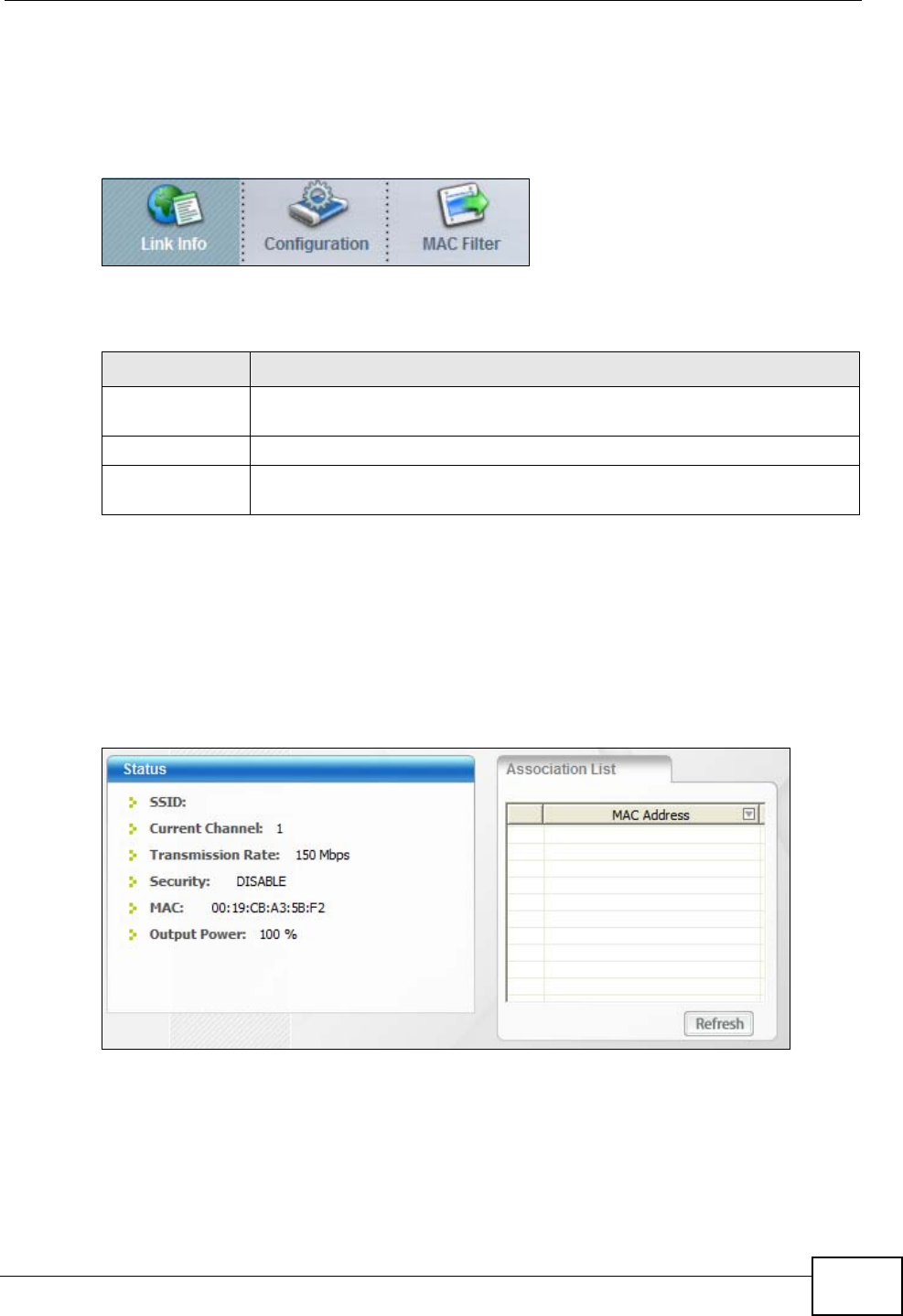
Chapter 5 AP Mode
N220 User’s Guide
77
5.2 AP Mode Screen Summary
This section describes the ZyXEL Utility screens while in AP Mode.
Figure 55 ZyXEL Utility Menu Summary
The following table describes the menus.
5.3 The Link Info Screen
When you enter AP Mode, the Link Info screen displays, showing the current
configuration and connection status of your N220 access point.
Figure 56 Link Info
Table 20 ZyXEL Utility Menu Summary
TAB DESCRIPTION
Link Info Use this screen to see your current connection status, configuration and
data rate statistics.
Configuration Use this screen to configure wireless LAN settings.
MAC Filter Use this screen to configure which computer(s) you want access to the
wireless LAN through the N220.


















