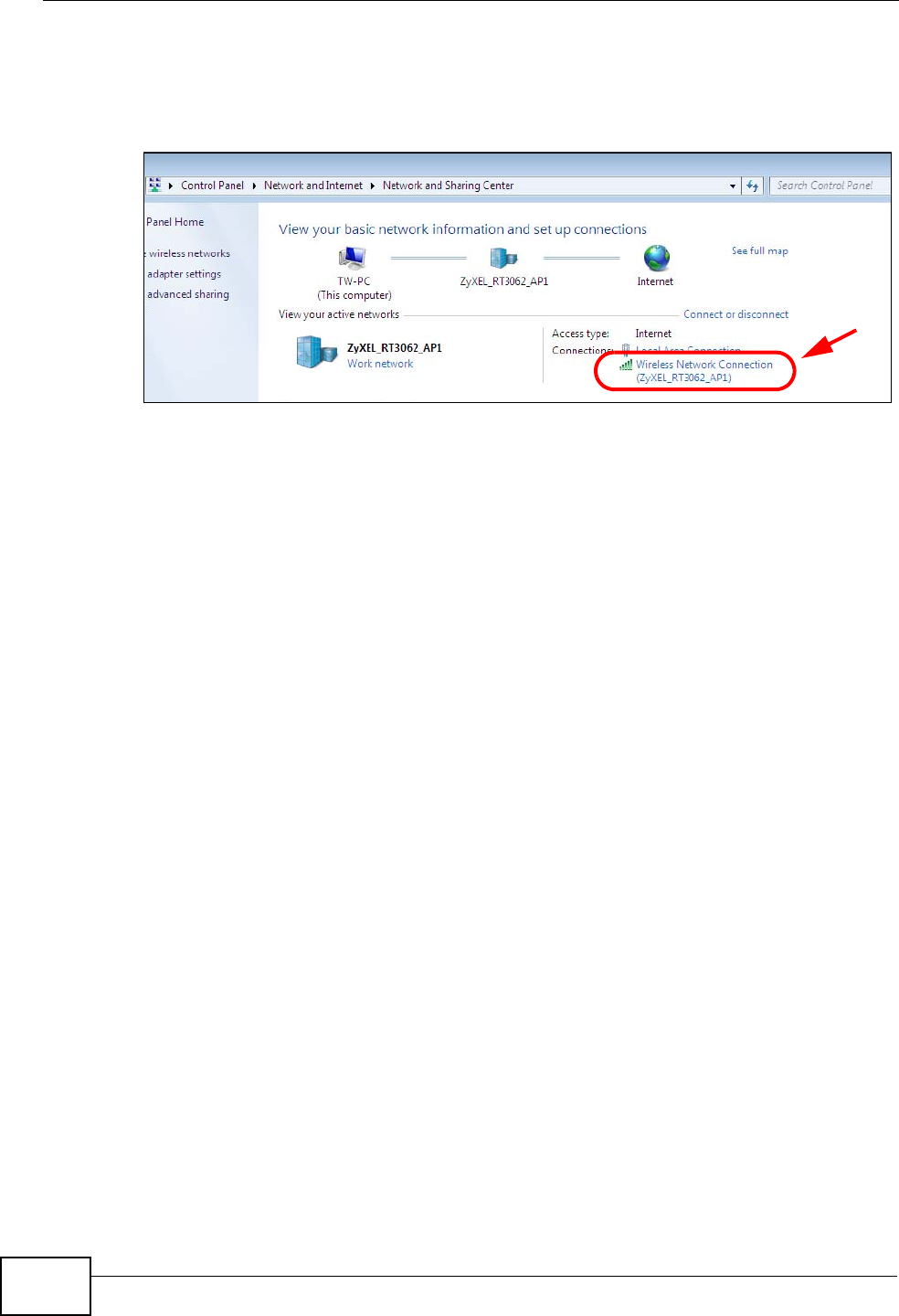
Appendix D Wireless for Windows 7
N220 User’s Guide
178
3 Check the Connections under View you active networks. If the wireless
network name displays and the icon is green, you have successfully connected to
the wireless network.
Figure 156 Windows 7: Network and Sharing Center


















